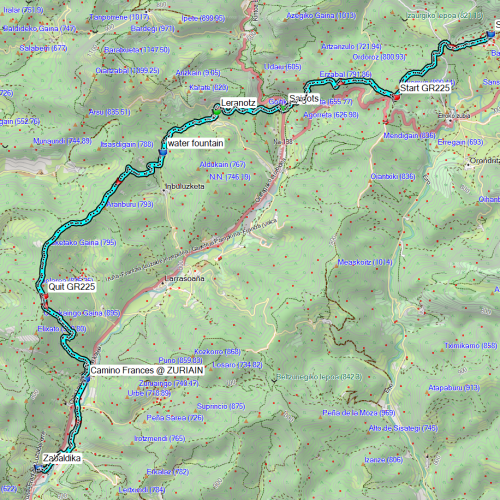EllenZimmer
Member
- Time of past OR future Camino
- Camino Frances (May 2014)
I thought this would be an easy technology puzzle and i would find a device similar to the ipad card reader to do this... But alas, i have found little reliable information of how to do this.
I will take pictures with my camera(much better pictures), then my plan was to use my iphone 4 to copy them to the cloud (dropbox for example). But i have not found a card reader for the iphone 4. Anyone successfully use the iphone 4 to transfer photos.. Please let me know! I found links on ebay reporting devices for iphone and ipad, but upon further inspection and reading review, not a one reported successfully using the reader on an iphone!
As an alternative method, are there any computers in the hostels along the way... Do they have sd card readers? I could take a portable card reader that plugs into a computer... But i will not have a computer lol. I am sure cities like Leon, Pamplona, etc have internet cafes where i can buy computer time, but is it probably there will be card readers on these computers?
Just a simple task that now has become very complicated!
Any feedback is appreciated!
Buen camino- Ellen
I will take pictures with my camera(much better pictures), then my plan was to use my iphone 4 to copy them to the cloud (dropbox for example). But i have not found a card reader for the iphone 4. Anyone successfully use the iphone 4 to transfer photos.. Please let me know! I found links on ebay reporting devices for iphone and ipad, but upon further inspection and reading review, not a one reported successfully using the reader on an iphone!
As an alternative method, are there any computers in the hostels along the way... Do they have sd card readers? I could take a portable card reader that plugs into a computer... But i will not have a computer lol. I am sure cities like Leon, Pamplona, etc have internet cafes where i can buy computer time, but is it probably there will be card readers on these computers?
Just a simple task that now has become very complicated!
Any feedback is appreciated!
Buen camino- Ellen