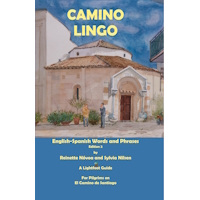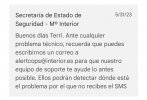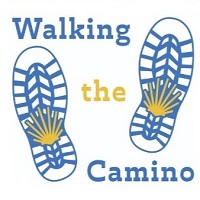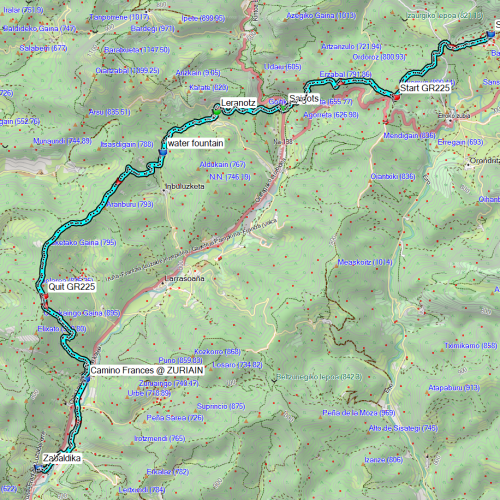I have tried at home when the phone is connected to my home's Internet
Connecting to your home Internet makes no difference to SMS. SMS is a telephone protocol not a data protocol.
I've tried while out at the farm where I keep my horse, using my phone's data plan
Using your phone data plan will not get you SMS messages. SMS is a telephone protocol not a data protocol.
The basic issue is that in the USA. and possibly Canada (I don't bother trying to follow Canada) some telephone network companies charge for
receiving SMS. Most of the rest of the world only charges for sending SMS.
In the USA this leads to customers getting upset with receiving unwanted or spam SMS. messages and being charged for them.
This leads to SMS being turned off at various places
Places where SMS can be turned off:
1) At your network provider (carrier). This is rare because network providers like to make money but some customers and possibly some plans specifically have SMS turned off at the provider end.
This means that if this applies to your phone/plan then you will never receive an SMS message while that carrier SIM card is in your phone and it is set to make telephone calls.
2) Not having an app on your phone that is capable of and given authority to send and receive SMS messages. This is very rare but possible. BTW Apple's iMessage can send and receive SMS messages if correctly set up.
In this case you will never receive SMS messages regardless of which SIM card you have in your phone.
3) Using the options in your phone's operating system and app to turn off the ability to send and receive SMS messages. This is probably reasonably common.
Again, in this case, regardless of which SIM you have in your phone you won't get SMS messages.
4) Apple's IOS operating system has an option to allow you to filter SMS messages so that you can only ever get SMS messages from someone who is already in your contacts. This is quite a useful way of filtering out SMS spam and so is possibly quite common.
The AlertCops SMS short code will not be in your contacts and so these SMS messages will be filtered out.
5) Your network provider providing a spam filter for SMS. In this case they are likely to filter out most SMS messages sent from a short code.
A Spanish SIM card should not have this problem.
6) Someone at your network provider forgot to set up the central exchange that routes SMS messages. Rare but I came across it once when I was in Sweden with a local SIM card from a very small provider and trying to send SMS messages back to Aotearoa New Zealand.
I diagnosed the problem and then emailed a technician that I knew at the ANZ provider end and she confirmed the problem and eventually got around to fixing it.
++++++++
If you have an iPhone and you use iMessage then all the blue coloured messages that you send and receive were sent using Apple's proprietary protocol which
does use data and there for can't be sent and received when you don't have a data connection or WiFi.
If you have ever seen Green coloured messages then those are the SMS messages and need a telephone connection.
BTW if you are in the habit of putting your phone in flight mode then you will never receive an SMS message while in flight mode.
 ).
).