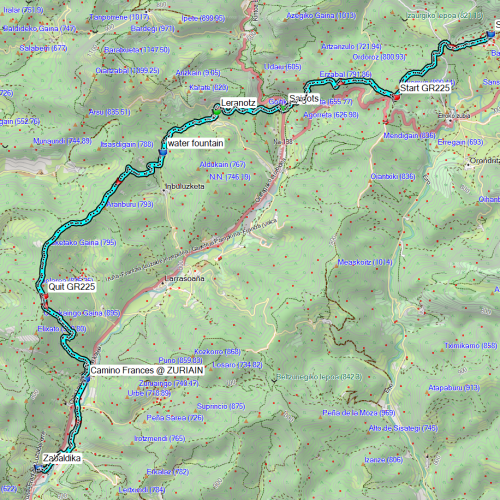I love photography and I'm planning to take plenty of photos while I walk the Camino (CF). Since accidents happen I don't trust on having a single copy of my photos (SD card in my camera) and I would like to backup them regularly. I would need around 50 GB.
These are the options I've been thinking on so far:
- Portable HD with SD-card reader (Western Digital has a model with SD card reader - 1TB, 150 EUR). What I don't like of this option, apart from spending money, is carrying extra weight...
- Online backup (E.g. Microsoft OneDrive). What I don't like of this option is that I depend on the availability of computers (I don't want to carry any laptop or tablet with me). Is easy to find a computer in the albergues?
Do you have any experience / advice? Maybe a better option?
Thanks in advance!!
Cheers!
Ricardo
Hi Ricardo, If you haven't checked out B&H photo/video for options, I'd do some research there, whether or not you purchase from them:
https://www.bhphotovideo.com/c/buy/Stand-Alone-Data-Storage/ci/3369/N/4000227848
Check reviews for the reliability of portable HDs. They are still really susceptible to damage from dropping and jostling. If you are really, really concerned about backup, you would probably want to back up your hard drive periodically too (say every couple of days).
Online back up will depend a lot on the file size and number of files you are uploading. You will create difficulties for fellow pilgrims if it takes an hour to transfer all your files and no one can use the computer while you are doing it. Not to mention missing out on a communal glass of wine, dinner, or some other randomly occurring fun activity while waiting for files to transfer. Definitely want to try out this process at home to get a sense of how long it might take.
I ended up mailing my DSLR because it was too heavy (along with all the other bricabrac that goes along with a DSLR), and used my iPhone camera. Emotionally it was a tough call. Physically, it was the right one.
I had to rethink how to frame photos as well as lighting conditions, but it ended up working extremely well. I could take a lot of photos, store on my phone, check in with family and friends via social media, and do an automatic backup to iCloud whenever I had WiFi access. The images are good quality, but I couldn't shoot RAW, and the image size isn't as large so I can't print large scale prints.
WiFi was readily available (at least every second day), although not universally available.
On the Norte, I don't remember seeing a lot of computers in albergues - but I wasn't looking either. I wouldn't count on access.
Finally, as a gentle, quiet suggestion, consider whether taking a lot of pictures is the right idea. I don't know anything about how you approach photography, but I can say I learned much more, and observed and appreciated much more of my Camino experience by sitting down and (badly) sketching what I saw or writing out what I observed/smelled/heard/felt. That approach meant I had a very rich, creative experience and was very present for the moment. Taking a picture and carefully composing the image, thinking about lighting was a different experience, rich in a different way. Taking a snapshot that didn't require a tonne of thought generally detracted from me really being present in the moment.