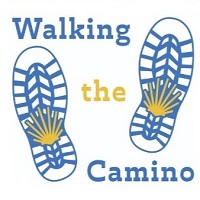isawtman
Active Member
- Time of past OR future Camino
- Camino Frances, 2022
Ice Age Trail, 2014, 2019
I was wondering if any Camino hikers keep documents on the internet
on a cloud drive like Google Drive, etc? Documents could include your passport,
driver's license, medical history, insurance card, etc. I know there are risks
involved with putting stuff on the cloud. I would have them on a site
that only I know about. If I lose my passport, it may come in handy to have it on the web.
Perhaps you keep photos of the documents on your phone. But then
you would need to have them locked on your phone so if you lose
your phone people can't see them
The other idea would be to have my sister keep all of those files and
if I have a problem, she could email a document to me.
At any rate, I would like to find out how other people have handled this.
What documents did you do this with and how did you do it?
on a cloud drive like Google Drive, etc? Documents could include your passport,
driver's license, medical history, insurance card, etc. I know there are risks
involved with putting stuff on the cloud. I would have them on a site
that only I know about. If I lose my passport, it may come in handy to have it on the web.
Perhaps you keep photos of the documents on your phone. But then
you would need to have them locked on your phone so if you lose
your phone people can't see them
The other idea would be to have my sister keep all of those files and
if I have a problem, she could email a document to me.
At any rate, I would like to find out how other people have handled this.
What documents did you do this with and how did you do it?