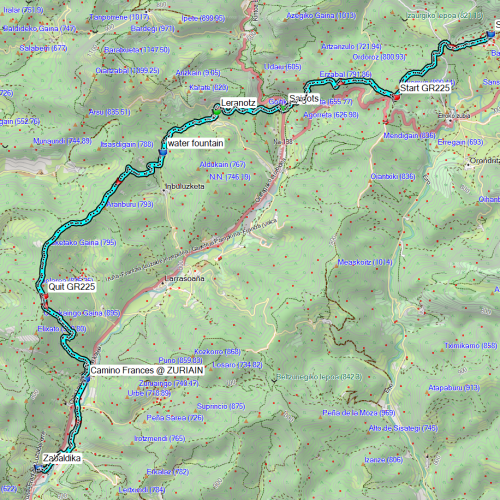BobM
Veteran Member
- Time of past OR future Camino
- V Frances; V Podensis; V Francigena; V Portugues; V Francigena del Sud; Jakobsweg. Jaffa - Jerusalem
On my VF walk in July I want to geotag photos so that they can be quickly and accurately linked to my route. My camera does not have GPS functionality, nor does my un-smart mobile phone.
One problem with using GPS and navigating apps on those devices to record accurate "tracks" is battery drain.
So I am taking a Garmin Dakota 20 GPS unit that takes AA batteries (either rechargeable or single-use alkaline batteries). Garmin claims 20 hours battery life, but I find that battery life is roughly 1.5 days (say 12 hours) when the unit is recording a track and is also in frequent use to follow a route.
It is very easy for novices like me to add position and time data from the GPS unit to the photo files so that they can be viewed in Google Earth and uploaded to other mapping apps.
First you have to set the camera time to the same time shown on the GPS unit. My camera and GPS unit don't show seconds, but even so I can manually synch the time to within a few seconds accuracy. Its just a matter of adjusting the camera time a minute ahead of the GPS unit time and hitting "Set" on the camera when the GPS time ticks over to match the camera.
Check the synch every day or so until you are confident of its accuracy. My GPS unit is set (by default) to record an accurate track when it is turned on. You don't have to worry about it during the day, but you need to save the track at the end of the day so that is easier to geotag photos of a whole walk at home.
By the way I am using "tracks" in the sense that Garmin and GPS users mean it.
You can adjust the way tracks are recorded by the GPS unit, but I just stick with the factory default settings.
Every photo automatically has the time added to it, so you don't have to worry about that.
The next operation involves using the time data automatically recorded with each photo to locate the position coordinates for the same time on your saved tracks.
That's very simply done with a free app like GPicSync available from http://code.google.com/p/gpicsync/. But you can find other apps by googling "geotagging software" for example.
Free apps bother me from a security viewpoint, but as far as I can tell from a McAfee scan and googling for GPiSynch scams, it seems to be clean - ie probably no embedded spyware or other malicious code. But even so, I installed it on a spare computer not connected to the internet and did all the following work on that computer, transferring only the final images and the KML file to my main computer.
First copy the track file (it is in GPX format) from the GPS unit to your computer desktop (or any other location you prefer).
Then download all your pics for that day to a folder on the desktop.
Fire up GPicSync and enter the photo folder location (just "browse" to locate it). Do the same for the location of the track file. Enter the time zone where the pics were taken.
Then hit syncrhonise and GPicSync will add position data to each pic (in its EXIF file) from the track file using the time data. Typically it will find a recorded track location within a few seconds of the pic time. That accuracy is good enough for linking your pics of a country walk to a map. It may not be good enough if you are in a city and need very accurate locations for pics of monuments, buildings etc.
The software adds the position data to each pic, but it saves the original unprocessed pics in a separate folder. It also creates a text log where you can see the exact data it has added. Finally it creates a KML file that can be viewed in Google Earth.
Clicking the KML file fires up Google Earth, where you can see your track for the day as well as accurately positioned thumbnails of all the photos.
If a complete GPS novice like me can do all this at a first attempt, anyone can do it! Describing it is far more complicated than actually doing it.
Rgds
Bob M
One problem with using GPS and navigating apps on those devices to record accurate "tracks" is battery drain.
So I am taking a Garmin Dakota 20 GPS unit that takes AA batteries (either rechargeable or single-use alkaline batteries). Garmin claims 20 hours battery life, but I find that battery life is roughly 1.5 days (say 12 hours) when the unit is recording a track and is also in frequent use to follow a route.
It is very easy for novices like me to add position and time data from the GPS unit to the photo files so that they can be viewed in Google Earth and uploaded to other mapping apps.
First you have to set the camera time to the same time shown on the GPS unit. My camera and GPS unit don't show seconds, but even so I can manually synch the time to within a few seconds accuracy. Its just a matter of adjusting the camera time a minute ahead of the GPS unit time and hitting "Set" on the camera when the GPS time ticks over to match the camera.
Check the synch every day or so until you are confident of its accuracy. My GPS unit is set (by default) to record an accurate track when it is turned on. You don't have to worry about it during the day, but you need to save the track at the end of the day so that is easier to geotag photos of a whole walk at home.
By the way I am using "tracks" in the sense that Garmin and GPS users mean it.
You can adjust the way tracks are recorded by the GPS unit, but I just stick with the factory default settings.
Every photo automatically has the time added to it, so you don't have to worry about that.
The next operation involves using the time data automatically recorded with each photo to locate the position coordinates for the same time on your saved tracks.
That's very simply done with a free app like GPicSync available from http://code.google.com/p/gpicsync/. But you can find other apps by googling "geotagging software" for example.
Free apps bother me from a security viewpoint, but as far as I can tell from a McAfee scan and googling for GPiSynch scams, it seems to be clean - ie probably no embedded spyware or other malicious code. But even so, I installed it on a spare computer not connected to the internet and did all the following work on that computer, transferring only the final images and the KML file to my main computer.
First copy the track file (it is in GPX format) from the GPS unit to your computer desktop (or any other location you prefer).
Then download all your pics for that day to a folder on the desktop.
Fire up GPicSync and enter the photo folder location (just "browse" to locate it). Do the same for the location of the track file. Enter the time zone where the pics were taken.
Then hit syncrhonise and GPicSync will add position data to each pic (in its EXIF file) from the track file using the time data. Typically it will find a recorded track location within a few seconds of the pic time. That accuracy is good enough for linking your pics of a country walk to a map. It may not be good enough if you are in a city and need very accurate locations for pics of monuments, buildings etc.
The software adds the position data to each pic, but it saves the original unprocessed pics in a separate folder. It also creates a text log where you can see the exact data it has added. Finally it creates a KML file that can be viewed in Google Earth.
Clicking the KML file fires up Google Earth, where you can see your track for the day as well as accurately positioned thumbnails of all the photos.
If a complete GPS novice like me can do all this at a first attempt, anyone can do it! Describing it is far more complicated than actually doing it.
Rgds
Bob M