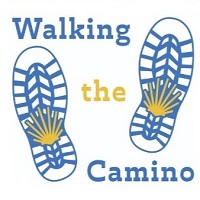Hi, everyone,
I finally learned how to create a blog and add text -- that was two caminos ago, and I was very happy to have made that big jump. My children now tell me that it's boring to read a blog without pictures, so I'm trying to figure that step out. I prefer to ask you for help, since though they try hard to be patient, they clearly think I'm a techno-idiot. Which I am.
I have a small device from which I upload camera pictures to picasa, and I assume I can use that same thing from a computer in Spain to upload a few pictures from my camera to my blog. I have more or less figured out how to do that on two different computers here, but am wondering what differences I'm likely to encounter in Spain.
When I stick the stick into the USB port of the computer, a window comes up giving me lots of choices about how to view the pictures, download them, print them, upload them to picasa, etc. I find that "open folder to view files" is the easiest way to view them, and it uses something called Canon_DC. Then I have to open another folder called DCIM, and then yet another folder called 100Canon embedded in it, and I finally get to the pictures. From there, it's easy to upload a picture, because blogspot seems to go directly to those images rather than the other ones on my computer.
I wonder if anyone could give me some advice as to what to expect in Spain. Am I likely to be able to use basically the same process to get pictures off my camera card onto the blog? Is there any risk I will lose my pictures or have my card corrupted (I remember something along these lines in an old post, but can't find it)?
Many thanks, and buen camino! Laurie
I finally learned how to create a blog and add text -- that was two caminos ago, and I was very happy to have made that big jump. My children now tell me that it's boring to read a blog without pictures, so I'm trying to figure that step out. I prefer to ask you for help, since though they try hard to be patient, they clearly think I'm a techno-idiot. Which I am.
I have a small device from which I upload camera pictures to picasa, and I assume I can use that same thing from a computer in Spain to upload a few pictures from my camera to my blog. I have more or less figured out how to do that on two different computers here, but am wondering what differences I'm likely to encounter in Spain.
When I stick the stick into the USB port of the computer, a window comes up giving me lots of choices about how to view the pictures, download them, print them, upload them to picasa, etc. I find that "open folder to view files" is the easiest way to view them, and it uses something called Canon_DC. Then I have to open another folder called DCIM, and then yet another folder called 100Canon embedded in it, and I finally get to the pictures. From there, it's easy to upload a picture, because blogspot seems to go directly to those images rather than the other ones on my computer.
I wonder if anyone could give me some advice as to what to expect in Spain. Am I likely to be able to use basically the same process to get pictures off my camera card onto the blog? Is there any risk I will lose my pictures or have my card corrupted (I remember something along these lines in an old post, but can't find it)?
Many thanks, and buen camino! Laurie