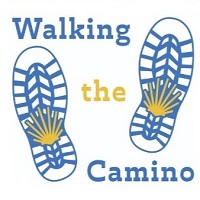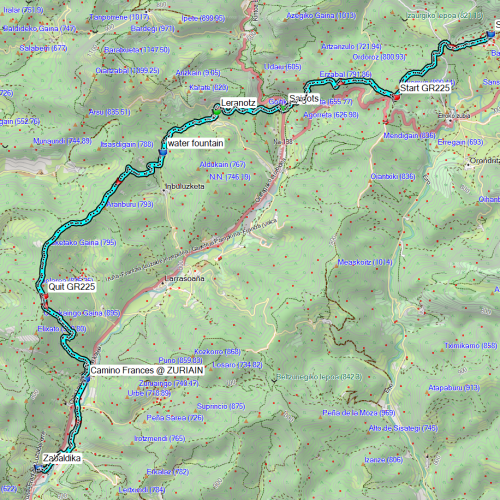I never imagined that I would ever put the words "gps" and "camino" into the same sentence. In fact, I'm sure I've never read a word of any of the posts in this section of the forum. I've walked several remote solitary caminos (with only one major incident getting lost, tumbling through the overgrowth, and finally following the overhead electric transmission line), but the Camino Olvidado appears to be the trigger for that word combination.
On the Spanish forum, people have strongly recommended that I get one for the Camino Olvidado. So I am going to take the plunge. Susanna has promised to show me how to use it, or better yet, to just go ahead and use it herself as we slog along looking for the arrows and the mountain trails.
Are there any gps experts out there who can confirm that the Garmin Dakota 20 is the way to go? And is the price on Amazon ($179) a good price or should I hunt around?
http://www.amazon.com/dp/B002G1YPIO/?tag=casaivar02-20
And finally, the question of Spanish maps. On the Spanish forum, people have recommended to me that there are excellent quality terrain maps of Spain that can be downloaded, legally and for free.
http://www.aristasur.com/contenido/descarga-mapa-topohispania-sinrenkor-actualizado
http://www.elgps.com/foroGPS/viewtopic.php?f=41&t=8646
I can translate the instructions, but I don't understand a word - luckily I have a tech friend here who will do the installation if I do the translation.
This is kind of a quantum leap, and I'd appreciate any reverberations or advice. My plan is to use it as a Christmas present for my daughter and son-in-law who routinely walk remote trails in the US.
Buen camino, Laurie
On the Spanish forum, people have strongly recommended that I get one for the Camino Olvidado. So I am going to take the plunge. Susanna has promised to show me how to use it, or better yet, to just go ahead and use it herself as we slog along looking for the arrows and the mountain trails.
Are there any gps experts out there who can confirm that the Garmin Dakota 20 is the way to go? And is the price on Amazon ($179) a good price or should I hunt around?
http://www.amazon.com/dp/B002G1YPIO/?tag=casaivar02-20
And finally, the question of Spanish maps. On the Spanish forum, people have recommended to me that there are excellent quality terrain maps of Spain that can be downloaded, legally and for free.
http://www.aristasur.com/contenido/descarga-mapa-topohispania-sinrenkor-actualizado
http://www.elgps.com/foroGPS/viewtopic.php?f=41&t=8646
I can translate the instructions, but I don't understand a word - luckily I have a tech friend here who will do the installation if I do the translation.
This is kind of a quantum leap, and I'd appreciate any reverberations or advice. My plan is to use it as a Christmas present for my daughter and son-in-law who routinely walk remote trails in the US.
Buen camino, Laurie