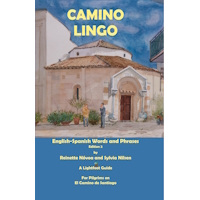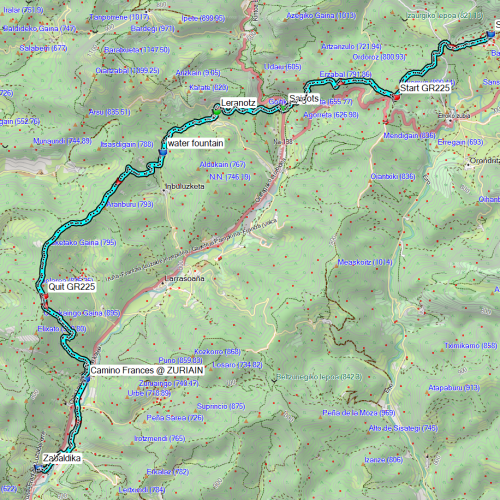I have a GPS, I sometimes try to use it, and I am sometimes able to use it. In fact, today, I think I was able to get all of my tracks from this summer on the Camino from Llanca to Montserrat over to wikiloc.
But I am still not a competent user of the GPS. My first question is one that has been nagging me ever since the end of my Camino when I was alone on the Camino de Invierno. I saw that I had somehow moved some pre-recorded tracks (i.e., downloaded from wikiloc) from "current tracks" to "archived tracks" (two separate categories in "Track Manager"). No matter what I tried, I couldn't figure out how to "un-archive" them, and they were not usable by me as I walked when they were in the archive. So I was pretty frustrated, getting to a confusing part of the Invierno, knowing I had tracks there to follow, but being unable to open them!
Does anyone have any suggestions about this? Thanks much, Laurie
But I am still not a competent user of the GPS. My first question is one that has been nagging me ever since the end of my Camino when I was alone on the Camino de Invierno. I saw that I had somehow moved some pre-recorded tracks (i.e., downloaded from wikiloc) from "current tracks" to "archived tracks" (two separate categories in "Track Manager"). No matter what I tried, I couldn't figure out how to "un-archive" them, and they were not usable by me as I walked when they were in the archive. So I was pretty frustrated, getting to a confusing part of the Invierno, knowing I had tracks there to follow, but being unable to open them!
Does anyone have any suggestions about this? Thanks much, Laurie