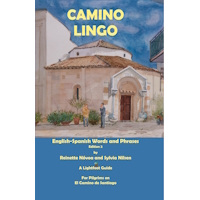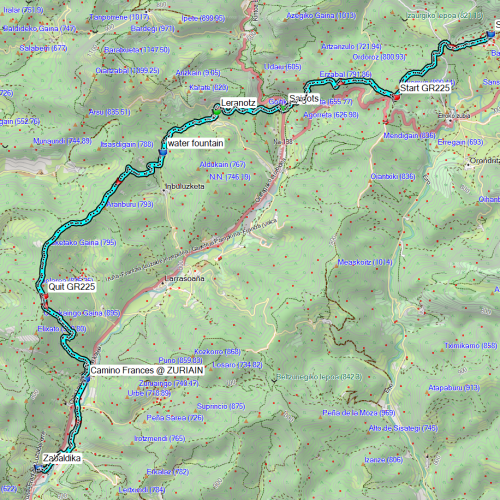Pelen
Member
- Time of past OR future Camino
- CF (2018 SJPdP-Logroño)
Am I correct when I think that I can download a map from godesalco.com and use it in the app map.me?
If that should be possible, can someone explain how to do it? I have tried to download the different type of files, but how do I find them in map.me and which file type is correct?
If that should be possible, can someone explain how to do it? I have tried to download the different type of files, but how do I find them in map.me and which file type is correct?