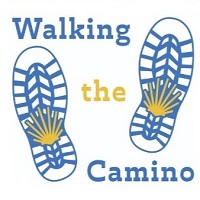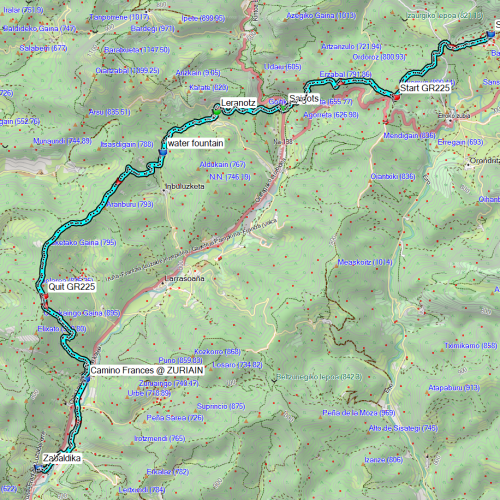- Time of past OR future Camino
- ?
At the risk of complicating things further, if you want to continue to use maps.me, you could take a look at the tracks listed by Centro de Descargas. Just Google “Centro de Descargas Camino de Santiago” and you should get the kml tracks for a whole list of caminos.
The tracks listed for the Levante may be the same ones you already have, or may be the ones you are looking for. I can not vouch for accuracy, but it appears to be an official website.
The tracks listed for the Levante may be the same ones you already have, or may be the ones you are looking for. I can not vouch for accuracy, but it appears to be an official website.