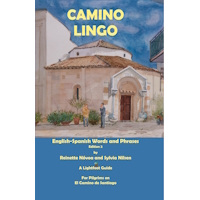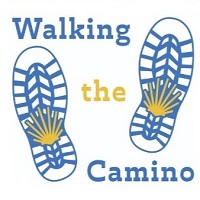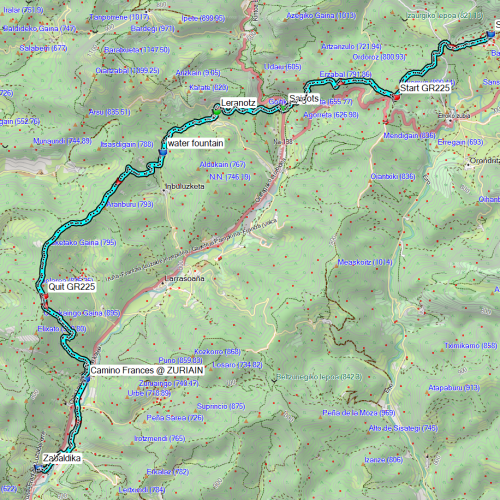- Time of past OR future Camino
- See signature.
This one may be a bit technical. I arrived at the Pilgrims Office twice last year in SDC. Now each time thankfully I had friends with me. So after enjoying the square in front of the Cathedral, we’d head down the ramp and to the right to the Pilgrims office… where the QR sign is posted. It’s posted so you can check in and receive a QR code that when read at a second location you get a number for your turn to meet with the friends at the office and receive desired documents. Like getting a number at a bakery.
Well, whenever I took a pic of the QR code using standard apple camera app it said, “would you like to go to this URL?” Yes!
But every time, for whatever reason, I get a server error.
Using ATT iPhone 12 totally updated, employing ATT international data plan. No local SIM.
The workaround is to have friends to connect to the QR, and then I use their phone to fill out my info. They get the “new QR” assigned to me and then they send it to me via Airplay, WhatsApp, whatever.
From that point on everything works perfectly. I show my delivered (via friend) QR code at the second place at the office and from then on I can wander SDC with no more server errors while waiting for my number to get close, so I can head back. Complete intended functionality.
Any ideas why my phone doesn’t like the initial QR code outside the office?
Well, whenever I took a pic of the QR code using standard apple camera app it said, “would you like to go to this URL?” Yes!
But every time, for whatever reason, I get a server error.
Using ATT iPhone 12 totally updated, employing ATT international data plan. No local SIM.
The workaround is to have friends to connect to the QR, and then I use their phone to fill out my info. They get the “new QR” assigned to me and then they send it to me via Airplay, WhatsApp, whatever.
From that point on everything works perfectly. I show my delivered (via friend) QR code at the second place at the office and from then on I can wander SDC with no more server errors while waiting for my number to get close, so I can head back. Complete intended functionality.
Any ideas why my phone doesn’t like the initial QR code outside the office?