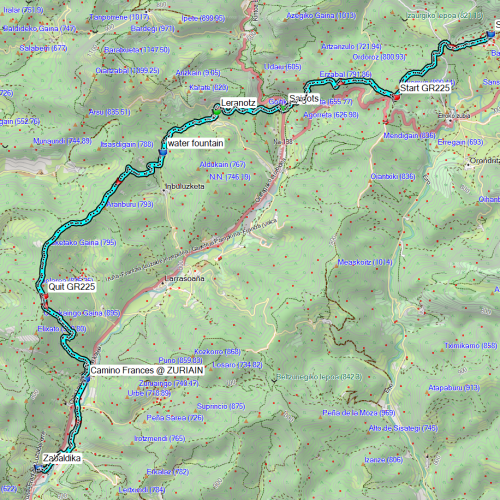Bunny Hudson
New Member
- Time of past OR future Camino
- next fall
Hi.
After a fair bit of looking around, I haven't got a clear (or satisfactory) idea of how best to blog with a Windows phone. I don't seem to find apps that I can use for my Windows 8 Nokia Lumina 920 phone .
Sorry if this question is obvious - I am a very basic cellphone user but have some need for a blog or sort of check-in site for my daily progress on the Camino - photos uploading with some basic text and maybe a map-link.
Any ideas?
Thanks very much.
Bunny
After a fair bit of looking around, I haven't got a clear (or satisfactory) idea of how best to blog with a Windows phone. I don't seem to find apps that I can use for my Windows 8 Nokia Lumina 920 phone .
Sorry if this question is obvious - I am a very basic cellphone user but have some need for a blog or sort of check-in site for my daily progress on the Camino - photos uploading with some basic text and maybe a map-link.
Any ideas?
Thanks very much.
Bunny