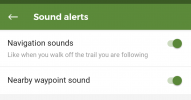I haven’t used Wikiloc for a year, except for one recent test ride on my bike, but I hope to be using it soon on a camino. I am imagining myself in Spain, with no wifi and no data and having downloaded maps of Spain for offline use. In the past, I have sent anxious messages for help to my forum wikiloc angels, but I would like to do all I can to avoid that situation this year!
Can someone evaluate what I’ve written here and tell me if these steps will make me a happy, successful wikiloc user? (I will come back and edit this post if I have made mistakes or omitted important steps).
Before leaving home:
1. Use the “list” function to make lists of tracks that I have found on wikiloc. One list per camino for me.
2. Save those tracks. Be careful not to think that putting a track on a list means that it is saved (thank you, @islandwalker). Unless it is saved, I cannot follow it. To save a track, click on the track. When the track and all its info is on my phone screen, scroll down and make sure that I toggle on the “save trail.”
On camino:
1. Pull up the saved trail that I want to follow that day.
2. Click on “start navigation.”
3. As I walk, if I want to take pictures that will make a “waypoint” on my wikiloc trail (so that I can later see exactly where some particular thing is located, or if I just want to let others who may use the tracks see what it looks like) just use the camera icon at the bottom right of my phone. The camera comes up, takes a picture, and then I can decide whether to use it or not. I have to make sure that my photos and my wikiloc camera are “synced” so that all of the pictures I take through wikiloc will automatically be on my phone camera roll.
4. At the end of the day’s walk, click on the red button on the lower left and then I can either discard the tracks or save them. The defaul will be to save them publicly, so if I want them to be private, I have to switch the setting.
One question for anyone who has had the patience to read this far. Will the offline maps pop up automatically when I am offline, or do I have to arrange that before I go offline and start walking without data or wifi?
What am I forgetting? Mil gracias, Laurie
Can someone evaluate what I’ve written here and tell me if these steps will make me a happy, successful wikiloc user? (I will come back and edit this post if I have made mistakes or omitted important steps).
Before leaving home:
1. Use the “list” function to make lists of tracks that I have found on wikiloc. One list per camino for me.
2. Save those tracks. Be careful not to think that putting a track on a list means that it is saved (thank you, @islandwalker). Unless it is saved, I cannot follow it. To save a track, click on the track. When the track and all its info is on my phone screen, scroll down and make sure that I toggle on the “save trail.”
On camino:
1. Pull up the saved trail that I want to follow that day.
2. Click on “start navigation.”
3. As I walk, if I want to take pictures that will make a “waypoint” on my wikiloc trail (so that I can later see exactly where some particular thing is located, or if I just want to let others who may use the tracks see what it looks like) just use the camera icon at the bottom right of my phone. The camera comes up, takes a picture, and then I can decide whether to use it or not. I have to make sure that my photos and my wikiloc camera are “synced” so that all of the pictures I take through wikiloc will automatically be on my phone camera roll.
4. At the end of the day’s walk, click on the red button on the lower left and then I can either discard the tracks or save them. The defaul will be to save them publicly, so if I want them to be private, I have to switch the setting.
One question for anyone who has had the patience to read this far. Will the offline maps pop up automatically when I am offline, or do I have to arrange that before I go offline and start walking without data or wifi?
What am I forgetting? Mil gracias, Laurie