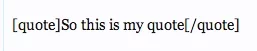-
Remove ads on the forum by becoming a donating member. More here.
Search 74,075 Camino Questions
You are using an out of date browser. It may not display this or other websites correctly.
You should upgrade or use an alternative browser.
You should upgrade or use an alternative browser.
Some basic forum instructions
- Thread starter ivar
- Start date
Perfect memento/gift in a presentation box. Engraving available, 25 character max.
- Time of past OR future Camino
- Some, and with luck, some more.
Ooooer! Watching this thread with interest because things like this get me confused. I'm still deciding whether I should but a colour television or not.
Very confused for the time being.
Can we please have a thread where we can use crayons and imagination.
Huh? ........... See what I mean?Just tried to find a smiley to add but couldn't find them.
Ah! Hang on, what's that I spy with my little eye?

Ok, that's that one sorted. Now..........., where can I buy a colour television................
Very confused for the time being.
Can we please have a thread where we can use crayons and imagination.
Huh? ........... See what I mean?Just tried to find a smiley to add but couldn't find them.
Ah! Hang on, what's that I spy with my little eye?
Ok, that's that one sorted. Now..........., where can I buy a colour television................
GaryandKatie
Member
- Time of past OR future Camino
- Camino Primitivo September 2013
Great new clean(er) look.....thanks for all you do................I do have a few questions
1) How does this page work with the app that I just re-downloaded on my phone? 2)Will the same log in and pw work?3) I was somehow mixed up fro the past few months with TapaTalk and the log in info was, or seemed to be different.........4)what is the connection to TapaTalk? Even though I teach software as part of my daily life, I am new to the forum world,etc...........
5) Where can I donate? I don't see that easily......that will eliminate the ads, yes? I saw the thread (somewhere a few minutes ago) about this topic and my feeling is make it easy to donate and folks coming to these pages will happily do so
Again, thanks so much for all you do
Oh yes, one more.I lvoe the Eroski Consumer app but it is all in Spanish ( I am passable but it's not easy) and I know you have nothing to do with their ad, just wondering if you knew of an app that was as good as that one, for what it does...............(maybe the Wise Pilgrim one?) or when theirs might be translated
Where do you live btw? As in what country
Buen Camino ( for us, 3 weeks or so for our first!)
1) How does this page work with the app that I just re-downloaded on my phone? 2)Will the same log in and pw work?3) I was somehow mixed up fro the past few months with TapaTalk and the log in info was, or seemed to be different.........4)what is the connection to TapaTalk? Even though I teach software as part of my daily life, I am new to the forum world,etc...........
5) Where can I donate? I don't see that easily......that will eliminate the ads, yes? I saw the thread (somewhere a few minutes ago) about this topic and my feeling is make it easy to donate and folks coming to these pages will happily do so
Again, thanks so much for all you do
Oh yes, one more.I lvoe the Eroski Consumer app but it is all in Spanish ( I am passable but it's not easy) and I know you have nothing to do with their ad, just wondering if you knew of an app that was as good as that one, for what it does...............(maybe the Wise Pilgrim one?) or when theirs might be translated
Where do you live btw? As in what country
Buen Camino ( for us, 3 weeks or so for our first!)
The one from Galicia (the round) and the one from Castilla & Leon. Individually numbered and made by the same people that make the ones you see on your walk.
This is what I get when I click reply to my previous message.
So if I type in
Nope, the same thing happened as on the old forum. How do I get that beige colored background to set the quote off from the rest of the post? Sorry to be dense. Laurie
So if I type in
in front of the part I want to quote, it will convert it? I'll try that in a second. Thanks, Laurie
Now I'm totally confused and not sure what I did. But it seems that by typing "bracket then the word quote then another bracket" it will quote the language. Sorry to be messing up this thread with my lack of ability. Laurie
Now I'm totally confused and not sure what I did. But it seems that by typing "bracket then the word quote then another bracket" it will quote the language. Sorry to be messing up this thread with my lack of ability. Laurie
...and ship it to Santiago for storage. You pick it up once in Santiago. Service offered by Casa Ivar (we use DHL for transportation).
Ok, now I get how to quote the entire post, and I am assuming that I can edit out the parts I don't want to include. I will keep trying. Thanks.
Great new clean(er) look.....thanks for all you do................I do have a few questions
1) How does this page work with the app that I just re-downloaded on my phone? 2)Will the same log in and pw work?3) I was somehow mixed up fro the past few months with TapaTalk and the log in info was, or seemed to be different.........4)what is the connection to TapaTalk? Even though I teach software as part of my daily life, I am new to the forum world,etc...........
5) Where can I donate? I don't see that easily......that will eliminate the ads, yes? I saw the thread (somewhere a few minutes ago) about this topic and my feeling is make it easy to donate and folks coming to these pages will happily do so
Again, thanks so much for all you do
Oh yes, one more.I lvoe the Eroski Consumer app but it is all in Spanish ( I am passable but it's not easy) and I know you have nothing to do with their ad, just wondering if you knew of an app that was as good as that one, for what it does...............(maybe the Wise Pilgrim one?) or when theirs might be translated
Where do you live btw? As in what country
Buen Camino ( for us, 3 weeks or so for our first!)
Hi there,
1) I have submitted the new working app to Apple, it will be available in a few days when they have approved it.
2) Yes.
4) They make the app that is specifically for this forum. I pay them some money per month for this service.. the ads in the app pay for it.
5) Yes, in the forum there will be no ads. I am trying to get this to work in the app as well, but that is still on my to do list. http://www.caminodesantiago.me/donate-to-the-camino-forum/ Thanks!
Saludos,
Ivar
GaryandKatie
Member
- Time of past OR future Camino
- Camino Primitivo September 2013
Hi there,
1) I have submitted the new working app to Apple, it will be available in a few days when they have approved it.
2) Yes.
4) They make the app that is specifically for this forum. I pay them some money per month for this service.. the ads in the app pay for it.
5) Yes, in the forum there will be no ads. I am trying to get this to work in the app as well, but that is still on my to do list. http://www.caminodesantiago.me/donate-to-the-camino-forum/ Thanks!
Saludos,
Ivar
Just donated, thanks again
( You do such great work, again I am convinced if you make it easy (ier) for folks to find, they would donate) Maybe it is easy to find and I just wasn't seeing it?
Ideal sleeping bag liner whether we want to add a thermal plus to our bag, or if we want to use it alone to sleep in shelters or hostels. Thanks to its mummy shape, it adapts perfectly to our body.
€46,-
€46,-
Thanks! I just added a link to the donation page at the top of each page.Just donated, thanks again
( You do such great work, again I am convinced if you make it easy (ier) for folks to find, they would donate) Maybe it is easy to find and I just wasn't seeing it?
Thanks again!
Ivar
GaryandKatie
Member
- Time of past OR future Camino
- Camino Primitivo September 2013
2 more questions por favor
1) I want to post that when I went to the calendar it drove me to this (screen shot below), telling me the person who handles the calendar limits the amount of messages she/he gets,etc..........bottom line, I couldn't add our date to the calendar...............not a big deal, just curious, which leads me to my next question
2) If I want to start a new post, say like the one above...............simply asking the question, where would have been the proper place to do it? (You must be going nuts answering the same questions over and over!) Glad you put more $ links in............you deserve it!

1) I want to post that when I went to the calendar it drove me to this (screen shot below), telling me the person who handles the calendar limits the amount of messages she/he gets,etc..........bottom line, I couldn't add our date to the calendar...............not a big deal, just curious, which leads me to my next question
2) If I want to start a new post, say like the one above...............simply asking the question, where would have been the proper place to do it? (You must be going nuts answering the same questions over and over!) Glad you put more $ links in............you deserve it!

Hi there,
No problem... regarding your questions:
1) Ok, try now.. the short answer is that you need to send a message (called Conversation in this new forum software) to falcon269. He is the one that updates the calendar.
2) If you wanted to ask such a question, maybe start a thread in the Misc. section?
http://www.caminodesantiago.me/community/forums/miscellaneous-topics.11/
... for future reference
Buen Camino!
Ivar
No problem... regarding your questions:
1) Ok, try now.. the short answer is that you need to send a message (called Conversation in this new forum software) to falcon269. He is the one that updates the calendar.
2) If you wanted to ask such a question, maybe start a thread in the Misc. section?
http://www.caminodesantiago.me/community/forums/miscellaneous-topics.11/
... for future reference
Buen Camino!
Ivar
Perfect memento/gift in a presentation box. Engraving available, 25 character max.
GaryandKatie
Member
- Time of past OR future Camino
- Camino Primitivo September 2013
Got it, my bad, I am sorry................I read Falcons message after I sent you the now needless questionHi there,
No problem... regarding your questions:
1) Ok, try now.. the short answer is that you need to send a message (called Conversation in this new forum software) to falcon269. He is the one that updates the calendar.
2) If you wanted to ask such a question, maybe start a thread in the Misc. section?
http://www.caminodesantiago.me/community/forums/miscellaneous-topics.11/
... for future reference
Buen Camino!
Ivar
No, I did not mean it like that.. you asked "simply asking the question, where would have been the proper place to do it? "....so if some time in the future you had a similar question the Misc. section would be a good one... today, here is good.. .Got it, my bad, I am sorry................I read Falcons message after I sent you the now needless question
GaryandKatie
Member
- Time of past OR future Camino
- Camino Primitivo September 2013
No, I did not mean it like that.. you asked "simply asking the question, where would have been the proper place to do it? "....so if some time in the future you had a similar question the Misc. section would be a good one... today, here is good.. .Anyway.. I am off to zzz land..
You flat out rock!
The focus is on reducing the risk of failure through being well prepared. 2nd ed.
Sheffield James
Member
- Time of past OR future Camino
- 2013, 2014, 2015, 2016, 2017,2018, (2019)
I think it has been asked somewhere else on the forum but as I can't find it I'll ask again.. how do you update your profile so that you are no longer a New Member?
Look at "Custom title" here:I think it has been asked somewhere else on the forum but as I can't find it I'll ask again.. how do you update your profile so that you are no longer a New Member?
http://www.caminodesantiago.me/community/account/personal-details
...and ship it to Santiago for storage. You pick it up once in Santiago. Service offered by Casa Ivar (we use DHL for transportation).
The back button (in the browser) should take you back to that page you were on before... but if you were scrolling down, it will not take you to the top again.. only to the earlier page... the "Top" link, takes you to the top of the page you are on..Is it just my browser that I cannot use the back button (firefox top left corner) when I want to go a page back but have to use the forum button at the bottom of the page which takes me back to the top forum part not to where I came from ?
Not sure if that was your question...
Tia Valeria
Veteran Member
- Time of past OR future Camino
- Pt Norte/Pmtvo 2010
C. Inglés 2011
C. Primitivo '12
Norte-C. de la Reina '13
C. do Mar-C. Inglés '15
Pieces we use Firefox and it goes back a page, or pages, as usual.Is it just my browser that I cannot use the back button (firefox top left corner) when I want to go a page back but have to use the forum button at the bottom of the page which takes me back to the top forum part not to where I came from ?
I like the 'top' link Ivar, I only just found it.
...and ship it to Santiago for storage. You pick it up once in Santiago. Service offered by Casa Ivar (we use DHL for transportation).
D
Deleted member 3000
Guest
Symptomatic of the Bill Gates era, where you click on Start in order to stop. When in doubt, reboot.didn't work the first few days, now it does
- Time of past OR future Camino
- Via de la Plata 2010, Camino de Madrid, Salvador, Primitivo 2013, Olvidado, Invierno 2014
Hola,
I found out there's a difference between when you post a pic in the forum, and when you send them in a pm.
When I want to post a pic in the forum theres a button "upload a file" and then I can chose a pic from my camera roll on my ipad.
But when I want to post a pic in a pm, that "upload a file" button isn't there. Instead I have to use the symbol which looks like a postcard, and then I get a message telling me to insert an url.
Which I can't when on my iPad. So I can't send pics in pm from the iPad.
Is there a way to fix this?
Thank you,
Susanna
I found out there's a difference between when you post a pic in the forum, and when you send them in a pm.
When I want to post a pic in the forum theres a button "upload a file" and then I can chose a pic from my camera roll on my ipad.
But when I want to post a pic in a pm, that "upload a file" button isn't there. Instead I have to use the symbol which looks like a postcard, and then I get a message telling me to insert an url.
Which I can't when on my iPad. So I can't send pics in pm from the iPad.
Is there a way to fix this?
Thank you,
Susanna
I think it is set up in a way that if you share it with everyone (a post in the forum), you can upload images... if it is only with one (or a few) people then you can't upload images... the reason is that the images takes up server space and resources. Maybe you could use e-mail for sending images?Hola,
I found out there's a difference between when you post a pic in the forum, and when you send them in a pm.
When I want to post a pic in the forum theres a button "upload a file" and then I can chose a pic from my camera roll on my ipad.
But when I want to post a pic in a pm, that "upload a file" button isn't there. Instead I have to use the symbol which looks like a postcard, and then I get a message telling me to insert an url.
Which I can't when on my iPad. So I can't send pics in pm from the iPad.
Is there a way to fix this?
Thank you,
Susanna
€2,-/day will present your project to thousands of visitors each day. All interested in the Camino de Santiago.
- Time of past OR future Camino
- Via de la Plata 2010, Camino de Madrid, Salvador, Primitivo 2013, Olvidado, Invierno 2014
Yes of course I can send them in an email instead. 
I was wondering as I think one can send pics in pm from a computer (by inserting an URL), but not from an iPad.
Thanks for the quick reply.
I was wondering as I think one can send pics in pm from a computer (by inserting an URL), but not from an iPad.
Thanks for the quick reply.
ok, now I understand what you mean... if you open the forum on your ipad in the web browser, you should be able to do the same things you do on a computer... the mobile application has some limitations (that I can not modify). I hope this helps.Yes of course I can send them in an email instead.
I was wondering as I think one can send pics in pm from a computer (by inserting an URL), but not from an iPad.
Thanks for the quick reply.
Saludos,
Ivar
Chris.2013
New Member
Has anyone had any difficulty with using Safari on a Mac with this recent forum change?
I have been able to read the threads but when I try to reply to a poster by clicking on the 'reply' button on their post, there is no block to put my reply. When I hit 'post', what gets posted to the thread is the pink box of their remarks. I have noticed this in a few threads - that people have just the original poster's comments in a pink box, but nothing of a reply from them.
I also can not see a place on the upper right hand corner to start a post. Mine says 'watch a thread'. (And that's all I've been doing is watching!
It has been frustrating. Adding Chrome to my computer has been suggested but before I do that I was wondering if anyone else has/had this problem. The only reason why I am able to post this is because I am currently on an old (OLD), slow PC which does not have Chrome on it! As you might have guessed, I am very computer illiterate and have become very spoiled by the usual ease of my Mac.
Any help you can provide will be greatly appreciated!
I have been able to read the threads but when I try to reply to a poster by clicking on the 'reply' button on their post, there is no block to put my reply. When I hit 'post', what gets posted to the thread is the pink box of their remarks. I have noticed this in a few threads - that people have just the original poster's comments in a pink box, but nothing of a reply from them.
I also can not see a place on the upper right hand corner to start a post. Mine says 'watch a thread'. (And that's all I've been doing is watching!
It has been frustrating. Adding Chrome to my computer has been suggested but before I do that I was wondering if anyone else has/had this problem. The only reason why I am able to post this is because I am currently on an old (OLD), slow PC which does not have Chrome on it! As you might have guessed, I am very computer illiterate and have become very spoiled by the usual ease of my Mac.
Any help you can provide will be greatly appreciated!
€2,-/day will present your project to thousands of visitors each day. All interested in the Camino de Santiago.
pudgypilgrim
Active Member
- Time of past OR future Camino
- voie de tours 2015
You just type your reply above or below the quoted material if you do that. When you use the Reply button in a post, that's the Quote reply. There's always a regular reply box at the end of every thread (just below the formatting bar), but it's pale so it looks grayed out. It works.
Has anyone had any difficulty with using Safari on a Mac with this recent forum change?
I have been able to read the threads but when I try to reply to a poster by clicking on the 'reply' button on their post, there is no block to put my reply. When I hit 'post', what gets posted to the thread is the pink box of their remarks. I have noticed this in a few threads - that people have just the original poster's comments in a pink box, but nothing of a reply from them.
pudgypilgrim
Active Member
- Time of past OR future Camino
- voie de tours 2015
As for starting threads, that's still kind of dodgy. I can't start threads, either. If I scroll down to the bottom of any forum I get a "you don't have sufficient privileges to post here message". I presume that will get straightened out eventually.
pudgypilgrim
Active Member
- Time of past OR future Camino
- voie de tours 2015
Yes, now try either putting your cursor at the end of the quote and making a return and hten typing on the next line below the quote, or putting the cursor at the beginning of the quote and spacing that down to give yourself space to start typing.
Perfect memento/gift in a presentation box. Engraving available, 25 character max.
pudgypilgrim
Active Member
- Time of past OR future Camino
- voie de tours 2015
Chris.2013
New Member
Yes, now try either putting your cursor at the end of the quote and making a return and hten typing on the next line below the quote, or putting the cursor at the beginning of the quote and spacing that down to give yourself space to start typing.
pudgypilgrim
Active Member
- Time of past OR future Camino
- voie de tours 2015
When you type in the box at the end of the thread, use the Post reply button at the bottom right of the message area, not the blue Reply text under a message in the thread. You may need to scroll over to see it.
€2,-/day will present your project to thousands of visitors each day. All interested in the Camino de Santiago.
pudgypilgrim
Active Member
- Time of past OR future Camino
- voie de tours 2015
You can see the button at the bottom right of the screenshot I posted.
Chris.2013
New Member
Ok, the weird thing is that I had to get back onto my old PC in order to reply to you. There is NO reply box when I am on my Mac with either using Safari or Google Chrome! I see it now (which I am typing on) on this old computer that doesn't even had Google Chrome on it! Yikes! This is frustrating.
I too get the "you don't have privileges" instead of new post.
I too get the "you don't have privileges" instead of new post.
Chris.2013
New Member
My error on the Mac not working with the Google Chrome - it does now - just a lot of hoops to jump through to get there. Anyone still use Safari with success?
Still don't have privileges to post a new thread though.
Still don't have privileges to post a new thread though.
Get a spanish phone number with Airalo. eSim, so no physical SIM card. Easy to use app to add more funds if needed.
KiwiNomad06
Veteran Member
- Time of past OR future Camino
- Le Puy-Santiago(2008) Cluny-Conques+prt CF(2012)
Ivar, one of the things I am liking most is that now I get info from a posting in the e-mail that notifies me about it- makes it so much easier to check it without always having to go to the Forum itself to see what was said.
Margaret
Margaret
KiwiNomad06
Veteran Member
- Time of past OR future Camino
- Le Puy-Santiago(2008) Cluny-Conques+prt CF(2012)
Hmmmmm I realise I am getting the message about not having privileges to post a new thread as well- am on a Mac using Firefox, and am definitely signed in. Not sure if it was there before today or not, as I probably haven't tried to start a new thread recently.
Margaret
Margaret
pudgypilgrim
Active Member
- Time of past OR future Camino
- voie de tours 2015
My error on the Mac not working with the Google Chrome - it does now - just a lot of hoops to jump through to get there. Anyone still use Safari with success?
Still don't have privileges to post a new thread though.
Yes, I've been using safari all along.
The 2024 Camino guides will be coming out little by little. Here is a collection of the ones that are out so far.
This was my mistake... should be fixed now. @KiwiNomad06As for starting threads, that's still kind of dodgy. I can't start threads, either. If I scroll down to the bottom of any forum I get a "you don't have sufficient privileges to post here message". I presume that will get straightened out eventually.
pudgypilgrim
Active Member
- Time of past OR future Camino
- voie de tours 2015
Thanks, Ivar. Yes, today I see the Post New Thread button.This was my mistake... should be fixed now. @KiwiNomad06
KiwiNomad06
Veteran Member
- Time of past OR future Camino
- Le Puy-Santiago(2008) Cluny-Conques+prt CF(2012)
Thanks Ivar. Yes, I now have the button for starting a new thread...
Margaret
Margaret
Ideal sleeping bag liner whether we want to add a thermal plus to our bag, or if we want to use it alone to sleep in shelters or hostels. Thanks to its mummy shape, it adapts perfectly to our body.
€46,-
€46,-
Hi there,is there anybody out there? try as i may i cannot see any New Topic button to enable sending a post - any
suggestions - im sure i am doing this all wrong-help.
In any of the forum, this is the Camino Frances forum for example:
http://www.caminodesantiago.me/community/forums/camino-frances.12/
...you will see:
...on the right side, towards the top. Click it to start a new thread/post.
Let me know how it goes!
Ivar
Tia Valeria
Veteran Member
- Time of past OR future Camino
- Pt Norte/Pmtvo 2010
C. Inglés 2011
C. Primitivo '12
Norte-C. de la Reina '13
C. do Mar-C. Inglés '15
Ivar, tonight the cookies statement on this site has replaced the sign in section, although it eventually slid to that. Is it not possible to combine them rather than having the 2 sections please. I waited for a time on the previous log in, then used the top tab. This time I had to hit the tiny link on the main bar. Neither is as good IMHO as an immediately visible 'sign in' or 'sign up'.

A selection of Camino Jewellery
- Time of past OR future Camino
- Camino Frances 2007,
Via Francigena Italy, 2008,
Jakobsweg Austria 2010,
Camino Frances 2011,
Le Puy to Lourdes 2012,
Via de la Plata 2013,
Future:
Ökumenischer (Via Regia), Germany,
Lycian Way, Turkey
Hi IvarHi there,
In any of the forum, this is the Camino Frances forum for example:
http://www.caminodesantiago.me/community/forums/camino-frances.12/
...you will see:
View attachment 6117
...on the right side, towards the top. Click it to start a new thread/post.
Let me know how it goes!
Ivar
This feature does not always work on the ipad. This along with some other functions do not work on the ipad
Using the app or the website?Hi Ivar
This feature does not always work on the ipad. This along with some other functions do not work on the ipad
I did activate this today since I believe by EU law I have to let users know about the cookie policy. It will only be shown once per user. I know it is not ideal, but since it is the law and since there were some questions about cookies earlier, I thought I might as well activate it.Ivar, tonight the cookies statement on this site has replaced the sign in section, although it eventually slid to that. Is it not possible to combine them rather than having the 2 sections please. I waited for a time on the previous log in, then used the top tab. This time I had to hit the tiny link on the main bar. Neither is as good IMHO as an immediately visible 'sign in' or 'sign up'.

The focus is on reducing the risk of failure through being well prepared. 2nd ed.
- Time of past OR future Camino
- Camino Frances 2007,
Via Francigena Italy, 2008,
Jakobsweg Austria 2010,
Camino Frances 2011,
Le Puy to Lourdes 2012,
Via de la Plata 2013,
Future:
Ökumenischer (Via Regia), Germany,
Lycian Way, Turkey
Using the webUsing the app or the website?
Ok, will have to look into this... (need to find an ipad to test it on). Thanks!Using the web
Tia Valeria
Veteran Member
- Time of past OR future Camino
- Pt Norte/Pmtvo 2010
C. Inglés 2011
C. Primitivo '12
Norte-C. de la Reina '13
C. do Mar-C. Inglés '15
Back to 'normal' this morning -I did activate this today since I believe by EU law I have to let users know about the cookie policy. It will only be shown once per user. I know it is not ideal, but since it is the law and since there were some questions about cookies earlier, I thought I might as well activate it.
Yes, I was aware of the need to show the cookie policy, it was the way it scrolled/not etc that was a nuisance last night. Hence the request for a different way of showing it.
...and ship it to Santiago for storage. You pick it up once in Santiago. Service offered by Casa Ivar (we use DHL for transportation).
D
Deleted member 3000
Guest
Posts are popping up that do not say anything new. I think it is a result of clicking the word "Reply" in a previous post (next to the word "Like"), then clicking Post Reply. The result is pretty much a null entry.
If a Member wants to add to a thread, go directly to the very last box, click in it, write, and click Post Reply.
If a Member wants to quote a previous post, then click that Reply word, write, and click Post Reply. Your post will list the ENTIRE previous post and your reply.
If a Member wants to quote a section of a previous post, click and drag the section, copy it, go to the bottom reply box, click in it, click on the quotation marks in the format frame, paste the quote between the quotation marks that appear in the box, write, and click Post Reply.
Apologies to those who know this already and are a bit bored by my post...
If a Member wants to add to a thread, go directly to the very last box, click in it, write, and click Post Reply.
If a Member wants to quote a previous post, then click that Reply word, write, and click Post Reply. Your post will list the ENTIRE previous post and your reply.
If a Member wants to quote a section of a previous post, click and drag the section, copy it, go to the bottom reply box, click in it, click on the quotation marks in the format frame, paste the quote between the quotation marks that appear in the box, write, and click Post Reply.
Apologies to those who know this already and are a bit bored by my post...
Tia Valeria
Veteran Member
- Time of past OR future Camino
- Pt Norte/Pmtvo 2010
C. Inglés 2011
C. Primitivo '12
Norte-C. de la Reina '13
C. do Mar-C. Inglés '15
On the old forum Ivar there was a 'Creative Commons' logo and link. This doesn't seem to appear on the new forum. Is is still applicable and should it show on my computer?
I ask because of a comment made on one thread about sharing as one of the posters 'Camino stories' and wonder if it is in within the licence/spirit of the forum etc....
Sorry I cannot find the actual post again to quote it.
A post telling us again about creative commons would be helpful and where to find the link.
I ask because of a comment made on one thread about sharing as one of the posters 'Camino stories' and wonder if it is in within the licence/spirit of the forum etc....
Sorry I cannot find the actual post again to quote it.
A post telling us again about creative commons would be helpful and where to find the link.
...and ship it to Santiago for storage. You pick it up once in Santiago. Service offered by Casa Ivar (we use DHL for transportation).
stevenjarvis
Active Member
Hi LynneJohn I too have had this difficulty and only solved it by posting and then deleting the post or editing. Seems a bit convoluted but the only way I have found. Good luck.Does anyone know how to delete a saved draft? I've tried everything and can't find a way.
Thanks.
stevenjarvis
Active Member
LynneJohn
I've just found that if you click the wrench/spanner icon on the far right hand side of the richtext edit tool bar , you can then just delete the contents in the dialogue box and it doesn't reappear.
I've just found that if you click the wrench/spanner icon on the far right hand side of the richtext edit tool bar , you can then just delete the contents in the dialogue box and it doesn't reappear.
3rd Edition. More content, training & pack guides avoid common mistakes, bed bugs etc
Ivar,
I don't think I'm the only one who has problems posting replies on the forum when I am using my ipad. It seems that it is random -- sometimes I can post, sometimes I can't.
What happens is that if the very top line under the "Thank you for your donation" does not show the "Alerts" tab, then the space for replying at the end of the post will not have the top line showing (the one that has all the icons B, I, U, S, etc, smiley faces...). When that line is not showing, I can't write a response. I don't know what the correlation between the "alerts" tab and the reply box is, or if that's just coincidental, but it always happens together. When I don't see alerts at the top of the page, I know that I won't be able to reply at the bottom. Thanks, Laurie
I don't think I'm the only one who has problems posting replies on the forum when I am using my ipad. It seems that it is random -- sometimes I can post, sometimes I can't.
What happens is that if the very top line under the "Thank you for your donation" does not show the "Alerts" tab, then the space for replying at the end of the post will not have the top line showing (the one that has all the icons B, I, U, S, etc, smiley faces...). When that line is not showing, I can't write a response. I don't know what the correlation between the "alerts" tab and the reply box is, or if that's just coincidental, but it always happens together. When I don't see alerts at the top of the page, I know that I won't be able to reply at the bottom. Thanks, Laurie
I sporatically have the same problem on my iphone when using the app although I can't find a coorelation with anything else. If I close off and open the app once again is usually then works. A bug?
3rd Edition. More content, training & pack guides avoid common mistakes, bed bugs etc
@peregrina2000 It seems you are using the web on your ipad... so I think it might be the problem related to Safari browser... and/or Safari mixed with a slow internet connection. What happens is that the page does not load 100%, so that the comment box never finishes to load. It seems it happens a lot in Safari on the computer and it might also be the case on the ipad. You could try to reload the page or try the Google Chrome browser (search for it in the iTunes store). Not sure what else it could be.
@LTfit The app seems to crash on some ios devices, especially after apple upgraded us to ios7. A new version of the app was published to the app store today, try that and see if it fixes things.
Greetings from Santiago,
Ivar
@LTfit The app seems to crash on some ios devices, especially after apple upgraded us to ios7. A new version of the app was published to the app store today, try that and see if it fixes things.
Greetings from Santiago,
Ivar
Downloaded it this evening so will let you know if still occurs.
Tia Valeria
Veteran Member
- Time of past OR future Camino
- Pt Norte/Pmtvo 2010
C. Inglés 2011
C. Primitivo '12
Norte-C. de la Reina '13
C. do Mar-C. Inglés '15
On a mini notepad I found that the add blocking app blocked the reply section. OK when disabled on the forum. However the lines still collapse so it hard to see the recent posts, alerts links etc. This seems to be a screen size problem rather than anything else so might be the same on some phone screens.
...and ship it to Santiago for storage. You pick it up once in Santiago. Service offered by Casa Ivar (we use DHL for transportation).
I have experienced that too but this is different, the reply section just doesn't appear. Now using my iPhone and ok so far but again, it has not been consistent.
Thanks, Ivar. You are right that I have safari and will get Chrome and see what happens.@peregrina2000 It seems you are using the web on your ipad... so I think it might be the problem related to Safari browser... and/or Safari mixed with a slow internet connection. What happens is that the page does not load 100%, so that the comment box never finishes to load. It seems it happens a lot in Safari on the computer and it might also be the case on the ipad. You could try to reload the page or try the Google Chrome browser (search for it in the iTunes store). Not sure what else it could be.
@LTfit The app seems to crash on some ios devices, especially after apple upgraded us to ios7. A new version of the app was published to the app store today, try that and see if it fixes things.
Greetings from Santiago,
Ivar
Get a spanish phone number with Airalo. eSim, so no physical SIM card. Easy to use app to add more funds if needed.
- Time of past OR future Camino
- 2013 - 2018 , Pilgrim Office volunteer 2014 - 2022
Just FYI, I use Chrome on my Dell desktop (Windows), an Apple iPod Touch, and an Apple iPad. I never have problems with the forum. I think it just does not agree with Safari, on some devices and under certain conditions.
I hope this helps.
I hope this helps.
- Time of past OR future Camino
- Via de la Plata 2010, Camino de Madrid, Salvador, Primitivo 2013, Olvidado, Invierno 2014
Thanks, Ivar. You are right that I have safari and will get Chrome and see what happens.
Chrome is much better, but sometimes it behaves in the same way there. I use safari most of the time anyway.
Often it helps to reload, but it also helps to take my iPad and go to another room. That probably sounds funny, but it works.
...and ship it to Santiago for storage. You pick it up once in Santiago. Service offered by Casa Ivar (we use DHL for transportation).
lynnejohn
Veteran Member
- Time of past OR future Camino
- Frances(2005), VDLP(2007), Madrid(2009), Ingles(2009), Sur (2011), VDLP(2011)-partial, VDLP(2014)
Dear all,
Since this is the first full day with the new forum, below are some short instructions on what is new, and "wher can I find x" -type questions. If you have more questions, please respond to this thread at the bottom.
Q1: How do I start a new topic?
Once in a forum, for example the Camino Frances forum:
http://www.caminodesantiago.me/community/forums/camino-frances.12/
...just over the list of current topics (on the right hand side), click "Post new Thread":
View attachment 5858
...and write your message.
Q2: How do I reply to a post?
To do a simple reply, just scroll to the bottom of the thread (as seen below) and start writing. No need to click anything.
View attachment 5859
...if you would like to reply with a "Quote".... find the post that you would like to reply to (quote) and click the word "Reply" that appears to the bottom right of that post.
View attachment 5860
Q3: Where are the Private Messages? (PMs)
Private Messages are now Conversations, you can can find them in your "Inbox" (link top right).
View attachment 5855
To write a message (start a conversation) with someone, you can go to your inbox and click the "Start Conversation" button. Type in the name of the user you would like to contact, and then write your message.
View attachment 5856
..or you can click on a users username, and from the pop-up window click "Start conversation":
View attachment 5857
Q4: How do I edit my profile?
Hover your mouse over your username (top right) and you will see a pop-up with a lot of options for editing anything related to your account.
View attachment 5861
Q5: What are trophies?
This is a way to give recognition to the posters in the forum that posts useful and helpful information. Before we had something similar based on the number of posts each user had posted. We had "Veteran poster" and so on. Trophies is something similar, and it is set based on the number of posts you have made (as before), but also the number of likes your posts have attracted.
Q6: I see these notification(s) at the top, can I remove them?
Yes. Each notification has an "X" in the top right corner.. click it when you have received the message and would not like to see it again.
View attachment 5862
More questions? Please post below.
Un saludo,
Ivar
Ivar - I'm trying to clean things up and find I have several pages of old alerts. I thought they self-deleted after having been read.... In any case I haven't been able to find a way to delete old alerts. Is there a way?
Thanks.
I was looking at mine here:Ivar - I'm trying to clean things up and find I have several pages of old alerts. I thought they self-deleted after having been read.... In any case I haven't been able to find a way to delete old alerts. Is there a way?
Thanks.
http://www.caminodesantiago.me/community/account/alerts
...and I have two pages.. the oldest one is from saturday, so it seems like they auto-delete. I would say, just leave them.. no need to delete any of them since they seem to go away by themselves.
lynnejohn
Veteran Member
- Time of past OR future Camino
- Frances(2005), VDLP(2007), Madrid(2009), Ingles(2009), Sur (2011), VDLP(2011)-partial, VDLP(2014)
OK! Thanks Ivar!I was looking at mine here:
http://www.caminodesantiago.me/community/account/alerts
...and I have two pages.. the oldest one is from saturday, so it seems like they auto-delete. I would say, just leave them.. no need to delete any of them since they seem to go away by themselves.
Ideal sleeping bag liner whether we want to add a thermal plus to our bag, or if we want to use it alone to sleep in shelters or hostels. Thanks to its mummy shape, it adapts perfectly to our body.
€46,-
€46,-
- Time of past OR future Camino
- First one in 2005 from Moissac, France.
With 'alerts'. If you just place your cursor over 'alerts' it will display a drop down menu with all the alerts on it. However, if you click on 'alerts' it will make a webpage of the alerts and then if you leave the forum and return all the old alerts will have gone (well, it does on mine!)
- Time of past OR future Camino
- Some, and with luck, some more.
Hello Ivar,
I've been trying to log into the forum using my Samsung Galaxy S2 phone.
Although I'm using the same log in details as I do with this IPad I keep getting the 'incorrect password' message.
Any idea what might be wrong?
I've been trying to log into the forum using my Samsung Galaxy S2 phone.
Although I'm using the same log in details as I do with this IPad I keep getting the 'incorrect password' message.
Any idea what might be wrong?
Hmmm.. no, not sure why... remember that uppercase and lowercase letters are important to get right... if that does not work, maybe reset the password (there is a link on the login page)... and try again..Hello Ivar,
I've been trying to log into the forum using my Samsung Galaxy S2 phone.
Although I'm using the same log in details as I do with this IPad I keep getting the 'incorrect password' message.
Any idea what might be wrong?
Let me know how it goes!
Ivar
...and ship it to Santiago for storage. You pick it up once in Santiago. Service offered by Casa Ivar (we use DHL for transportation).
- Time of past OR future Camino
- Some, and with luck, some more.
Will do Ivar.
Thanks.
Buen Camino
Thanks.
Buen Camino
danny doyle
New Member
Im trying to figurecout how to post
I am just responding to others but cant figure this out yet
I am just responding to others but cant figure this out yet
Hi there,Im trying to figurecout how to post
I am just responding to others but cant figure this out yet
Have a look here:
http://www.caminodesantiago.me/community/threads/how-to-post-question-comment-in-the-forum.20844/
Greetings from Santiago,
Ivar
Perfect memento/gift in a presentation box. Engraving available, 25 character max.
Subject to permissions settings - see Ivar's posts below.
Below the Quick Reply box at the base of the thread or conversation is a paper clip attach files button.
Press it
For a PDF choose a PDF from your PDF files
Press Post Reply and you are done
For a Picture choose a picture from your picture files
At the base next to a small version of your picture is Insert:Thumbnail/Full Image. Choose one
Press Post Reply and you are done
Below the Quick Reply box at the base of the thread or conversation is a paper clip attach files button.
Press it
For a PDF choose a PDF from your PDF files
Press Post Reply and you are done
For a Picture choose a picture from your picture files
At the base next to a small version of your picture is Insert:Thumbnail/Full Image. Choose one

Press Post Reply and you are done
Attachments
Last edited:
Hi there,I can't figure out how do I attach a (pdf) file in a conversation / private message? or is this no longer possible?
It is not possible to attach documents in PMs (conversations). I would exchange e-mail addresses in using a conversation (PM) and then use e-mail to send the document.
Sorry!
Ivar
€2,-/day will present your project to thousands of visitors each day. All interested in the Camino de Santiago.
Me again,
I just had a look at the permission settings, and sending attachments in PMs have been turned off since the beginning of when the forum started. Initially I had it off since I did not have much space on the server, and these kinds of attachments are hidden and can take up space (especially over many years, it can accumulate).
That said, I have just activated it for all donating members. So from now on, donating members can attach files (as you or anyone can do on a normal post) also to conversations (PMs).
Greetings from Santiago,
Ivar
I just had a look at the permission settings, and sending attachments in PMs have been turned off since the beginning of when the forum started. Initially I had it off since I did not have much space on the server, and these kinds of attachments are hidden and can take up space (especially over many years, it can accumulate).
That said, I have just activated it for all donating members. So from now on, donating members can attach files (as you or anyone can do on a normal post) also to conversations (PMs).
Greetings from Santiago,
Ivar
caminka
Veteran Member
- Time of past OR future Camino
- see signature
It is not possible to attach documents in PMs (conversations). I would exchange e-mail addresses in using a conversation (PM) and then use e-mail to send the document.
Sorry!
bummer. thanks for a quick reply!
❓How to ask a question
How to post a new question on the Camino Forum.
Most read last week in this forum
This morning I am not only getting emails about watched threads, but also the little "alert" bell is showing up when it wasn't yesterday.
I went into my preferences and see now that there are a...
I am trying to change my profile to indicate the three years I have walked the camino, and can't figure out where to edit that section. Please advise!
Similar threads
- Replies
- 6
- Views
- 1K
- Replies
- 6
- Views
- 1K
- Replies
- 2
- Views
- 538
❓How to ask a question
How to post a new question on the Camino Forum.
Most downloaded Resources
-
“All” Albergues on the Camino Frances in one pdf“All” Albergues on the Camino Frances in one pdf
- ivar
- Updated:
-
A selection of favorite albergues on the Camino FrancésFavorite Albergues along the Camino Frances
- Ton van Tilburg
- Updated:
-
Profile maps of all 34 stages of the Camino FrancesProfile maps of all 34 stages of the Camino Frances
- ivar
- Updated: