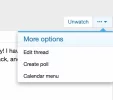Dear all,
Adding your date to this calendar is a two step process:
- Start a new thread (maybe in the Camino Introduction section?) announcing your Camino with as much/little information that you feel comfortable with.
- Once the thread has been posted, click the "Threads Tools" drop down, just over (to the right) of your initial posts and select "Calendar Add".
View attachment 15493
- You then enter the start date of your Camino and press "Submit" to add it to the Calendar.
This will create a link in the
Calendar (on your date) to the Thread you created about your camino plans.
If people thinks this is an easier way comparted to the old calendar, I will disconitnue the old calendar in a few weeks. If this happens, dates entered in the old calendar will be lost (there are not many).
Please let me know what you think.
Happy holidays and a happy new year!!
Ivar
 Introduce yourself or register your start date here.
Introduce yourself or register your start date here.