- Time of past OR future Camino
- Most years since 2012
Most of you do not need to be concerned with adding tags and prefixes to your threads, since moderators normally do it after the fact. However, it is useful for everyone to understand how tags can be useful. So let's start with the useful part and I'll try to explain the technical details further down this post. It is hard to put these things into words, so let me know if you have questions.
Prefixes can be added to the start of thread titles for better visibility and for special searches. A single thread can have only one prefix. Examples are “LIVE from the Camino” “Ride Share” or "Lost & Found". They are part of the thread title and they are not links.
Tags are labels shown under the title of some threads. If you click on a tag such as "winter" in the example below, you will be taken to a list of all threads that have that same tag. A single thread can have up to 5 tags. (BUT this image is just a screenshot and does not have live links!)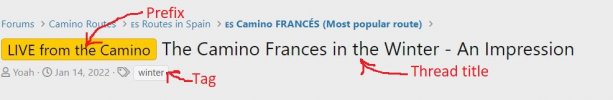
The complete list of tags can be seen in a tag cloud near the bottom of the Forums home page. On that page, each one is a link, so it is a good way to browse. It looks like the following, but this just another screenshot without live links.

Stop reading here unless you are really interested!
Most of the sub-forums shown on the Forums page correspond to, and are created by, tags.
Our approach has been to restrict the creation of new tags. Threads should be tagged for three reasons only:
If you want to add a prefix or tags when you create a new thread, you first need to know the first 3 characters of the tags you will want to add. Here is the new thread template:

Don't be upset if you find that a moderator has added or removed tags from your thread. We will (probably) have a good reason.
Prefixes can be added to the start of thread titles for better visibility and for special searches. A single thread can have only one prefix. Examples are “LIVE from the Camino” “Ride Share” or "Lost & Found". They are part of the thread title and they are not links.
Tags are labels shown under the title of some threads. If you click on a tag such as "winter" in the example below, you will be taken to a list of all threads that have that same tag. A single thread can have up to 5 tags. (BUT this image is just a screenshot and does not have live links!)
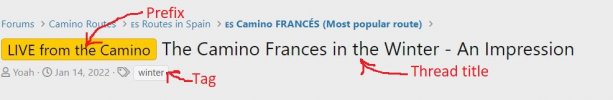
The complete list of tags can be seen in a tag cloud near the bottom of the Forums home page. On that page, each one is a link, so it is a good way to browse. It looks like the following, but this just another screenshot without live links.

Stop reading here unless you are really interested!
Most of the sub-forums shown on the Forums page correspond to, and are created by, tags.
Our approach has been to restrict the creation of new tags. Threads should be tagged for three reasons only:
- Most tags are used to populate “sub-forums” which are simply searches for that tag. All the sub-forums can be seen on the Forums/home page listing. Sometimes the wording is slightly different, but they should be easily identifiable. Without tags, nothing will be in these sub-forums.
- Some tags are used for advanced searches within the route forums – for example, in the reference threads pinned at the top of some route forums. (These reference threads are continually refreshed as tags are added; this is easier to manage and more dynamic than relying on pinning/sticking threads.) See this thread on Advanced Searches for more information about how to do them.
- A few tags have special uses, or they represent ideas that are works-in-progress.
If you want to add a prefix or tags when you create a new thread, you first need to know the first 3 characters of the tags you will want to add. Here is the new thread template:

Don't be upset if you find that a moderator has added or removed tags from your thread. We will (probably) have a good reason.
Last edited:














