- Time of past OR future Camino
- Most years since 2012
For background about Forum Tips, see here. This thread will be devoted to understanding the Search function of the forum. Please post any questions or corrections below, and I'll update this post to include them.
There is a Search button on the top right of the blue banner across the top. We’ll explain searches in several different posts – the basic and advanced searches in the forum software, and then how to search with your browser, for example using Google.
Basic forum search
Click on the Search link to get the basic window:
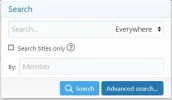
For a discussion of Advanced search, go to the next post in this thread…
There is a Search button on the top right of the blue banner across the top. We’ll explain searches in several different posts – the basic and advanced searches in the forum software, and then how to search with your browser, for example using Google.
Basic forum search
Click on the Search link to get the basic window:
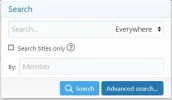
- Enter some key search words that you expect to find in the post. If you then click Search you will get a long list of posts that include your words. The search algorithms are mysterious to most of us, and often the results are not quite what you hoped to get. So, there are refinements…
- On that basic window you can choose to Search titles only. This gives you relevant threads instead of individual posts. (Wouldn’t it be great if everyone gave a title to their threads that is informative and searchable.) If you click on the question mark (?) beside “Search title only” you will learn that by checking “Search titles only”, you will also get threads that have been tagged with the key words you enter, even if the title did not include those words. Tags will be discussed separately.
- You can then simply click Search and enjoy the results.
For a discussion of Advanced search, go to the next post in this thread…












