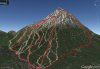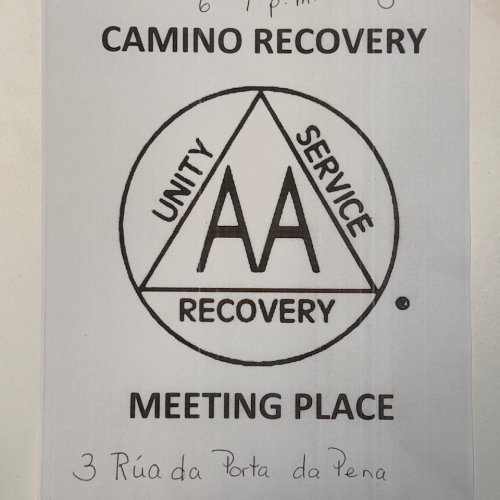I still find this all somewhat entertaining. But, at the risk of sounding pedantic, I feel I should politely interject one of the basic "Camino Rules" here:
"Every pilgrim walks his or her own Camino. They do it their way, in their time, according to their own preferences, needs, time frame and capabilities...put another way...que sera, sera..."
No other pilgrim has the right to tell another how they should accomplish their private pilgrimage...period. Literally, anything goes...
Modern electronic navigation tools are just that, tools. People can choose to use them, or not.
Yes, it is true that millions of pilgrims have successfully completed pilgrimages without these navigation aids. It is also true that, before modern vaccines, proper sanitation, and food safety, pilgrims literally put their lives on the line to make pilgrimage, and many more die on The Way than at present.
Also, true, is that modern fabrics, footwear, and hiking equipment did not exist until recent years. We are, none of us, luddites. We are all "guilty" of cutting corners by using the many, varied, and indeed wonderful tools and gear available to us. Truth be told, I am among the biggest "gear heads" out there.
In fact, part of my "ministry" to the Camino community and this forum is to evaluate and opine about gear that works for me, and gear that does not. My mission is to try to be be helpful to those who follow us veterans. Why should someone else suffer hypothermia, catch pneumonia, or endure foot problems because of poor clothing or gear selection? I hold that the paradigm is the same for electronic way finding.
Taken together, contemporary pilgrimages likely look nothing like "old time" pilgrimages. Yet, the journey has the same deep affects on each of us, each time we do it, and regardless of our personal accoutrements, tools, or "toys" we carry and use.
So, I do not judge. In my earlier contribution, above, I merely stated my preference, as did others. I actually carry the same modern electronic tools that others do, except for a dedicated GPS unit, as I regard it as redundant and a tad excessive to the well marked and researched routes. But, again, that is MY personal opinion and chosen style. I believe in being very prepared for any eventuality. But, I work diligently to not permit the tools to determine my journey. That, I try to keep as old-school as practicable.
As a humorous aside, on my first
Camino Frances in 2013, I walked for several weeks on and off, with a delightful, then 70-year old woman from County Cork, Ireland. She informed me early on, while we were in the Pyrenees, of her personal fail-safe and fool proof method for following the route and not getting lost.
She told me that when she hiked, anywhere, she ensured that at least one person was ahead of her, but within eyesight, and another was trailing behind her at a distance, but also within eyesight. As long as these "human way-markers" were present, she felt she was on the correct route. Also, she was convinced that, if she DID end up off the marked route or lost, there would be at least two other people lost with her... It was simple, crude, old-school, but effective. I thought it brilliant.
I hope this helps the dialog...