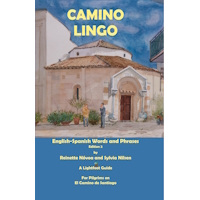- Time of past OR future Camino
- Camino Frances (2013)
After several frustrating efforts over time to send private messages, I have finally found that it is relatively straightforward. Here is what works for me:
First, you need to be logged in. Then, above the little guy near to the red "'New' ...Walking to Rome Forum" (top centre) you will see "Camino Guides / Recent Posts / Private Conversations / Forum Rules." Click on 'Private Conversations." Then you will see in the top right, quite prominently set out in a rectangular box, "Start a New Conversation." Click here. You will be prompted to enter the Forum name(s) of the 'Participants,' that is the person(s) with whom you want to have your private conversation. Then in 'Conversation Title' you enter the title you wish to give your 'private' thread. Then, in the box below, you type your message; the same as you would for a regular post. Then click 'Start a Conversation' below. Voila! The person(s) to whom it is sent will receive an email from Ivar advising that a private message has been sent, so it can then be retrieved.
I believe @grayland mentioned a little envelope at the top right of the screen, but I don't see the little envelope on my screen.
First, you need to be logged in. Then, above the little guy near to the red "'New' ...Walking to Rome Forum" (top centre) you will see "Camino Guides / Recent Posts / Private Conversations / Forum Rules." Click on 'Private Conversations." Then you will see in the top right, quite prominently set out in a rectangular box, "Start a New Conversation." Click here. You will be prompted to enter the Forum name(s) of the 'Participants,' that is the person(s) with whom you want to have your private conversation. Then in 'Conversation Title' you enter the title you wish to give your 'private' thread. Then, in the box below, you type your message; the same as you would for a regular post. Then click 'Start a Conversation' below. Voila! The person(s) to whom it is sent will receive an email from Ivar advising that a private message has been sent, so it can then be retrieved.
I believe @grayland mentioned a little envelope at the top right of the screen, but I don't see the little envelope on my screen.