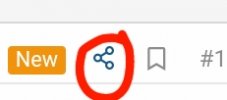- Time of past OR future Camino
- Inglès April 2023
Primitivo July 2023
Ok folks, this one has me beat. I have searched and searched, but I can't find the answer to this - @dougfitz I am not!
How do I add a link to a previous thread? I've tried several things, but whilst I can add something from an external source, I can't figure this out. I'm sure it's really easy, but.....
How do I add a link to a previous thread? I've tried several things, but whilst I can add something from an external source, I can't figure this out. I'm sure it's really easy, but.....