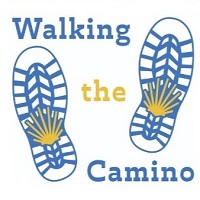- Time of past OR future Camino
- Francés and routes in Andalucia
I'm looking for an app that I can put on my iPhone to edit gpx tracks while I am in Spain. I specifically need an app that will preserve waypoints in the track I am editing.
I plan to record my track on Wikiloc as I am walking, and will be adding photos and waypoints as I go. At the end of the day, I want to be able to edit out squiggly lines where I went off track to take a photo or went into a shop to buy some yogurt. I have a track editor that I like very much that I use on my iMac at home, but it does not have an iPhone version. I bought and downloaded GPX File Editor (see icon below) today, but found that when I import my Wikiloc track to edit it, the waypoints have not transferred (although I checked the box on the Wikiloc page to include them in the download).
Does anyone know of an iPhone compatible gpx track editor that will preserve waypoints?
 This is the one that doesn't import waypoints.
This is the one that doesn't import waypoints.
I plan to record my track on Wikiloc as I am walking, and will be adding photos and waypoints as I go. At the end of the day, I want to be able to edit out squiggly lines where I went off track to take a photo or went into a shop to buy some yogurt. I have a track editor that I like very much that I use on my iMac at home, but it does not have an iPhone version. I bought and downloaded GPX File Editor (see icon below) today, but found that when I import my Wikiloc track to edit it, the waypoints have not transferred (although I checked the box on the Wikiloc page to include them in the download).
Does anyone know of an iPhone compatible gpx track editor that will preserve waypoints?
 This is the one that doesn't import waypoints.
This is the one that doesn't import waypoints.
Last edited: