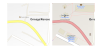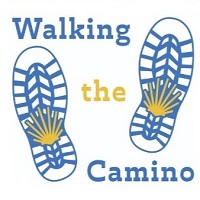-
Get your Camino Frances Guidebook here.
-
For 2024 Pilgrims: €50,- donation = 1 year with no ads on the forum + 90% off any 2024 Guide. More here.
(Discount code sent to you by Private Message after your donation) -
 ⚠️ Emergency contact in Spain - Dial 112 and AlertCops app. More on this here.
⚠️ Emergency contact in Spain - Dial 112 and AlertCops app. More on this here.
Search 69,459 Camino Questions
You are using an out of date browser. It may not display this or other websites correctly.
You should upgrade or use an alternative browser.
You should upgrade or use an alternative browser.
Best gps offline app i-phone
- Thread starter Dodog
- Start date
New Original Camino Gear Designed Especially with The Modern Peregrino In Mind!
stratophile
Active Member
Well, I'd strongly recommend TrekRight but it is entirely possible that I am biased... (I'm the publisher) 
Highly detailed offline maps, 'intelligent' compass that points the right direction based on your current location and the route you've chosen, detailed albergue listings, and so on.
There are several other good apps out there as well, though. Lots to choose from!
Highly detailed offline maps, 'intelligent' compass that points the right direction based on your current location and the route you've chosen, detailed albergue listings, and so on.
There are several other good apps out there as well, though. Lots to choose from!
Camembert
Veteran Member
- Time of past OR future Camino
- .
Only Androïd ? Appstore does not know the app !Well, I'd strongly recommend TrekRight but it is entirely possible that I am biased... (I'm the publisher)
Highly detailed offline maps, 'intelligent' compass that points the right direction based on your current location and the route you've chosen, detailed albergue listings, and so on.
There are several other good apps out there as well, though. Lots to choose from!
The one from Galicia (the round) and the one from Castilla & Leon. Individually numbered and made by the same people that make the ones you see on your walk.
stratophile
Active Member
The original poster was asking about iPhone apps, not Android. TrekRight is currently out for iPhone (an Android version is being worked on but is at least a month away still).Only Androïd ? Appstore does not know the app !
P
PANO
Guest
Looks like the app I'll use on my next one! Neat¨Well, I'd strongly recommend TrekRight but it is entirely possible that I am biased... (I'm the publisher)
Highly detailed offline maps, 'intelligent' compass that points the right direction based on your current location and the route you've chosen, detailed albergue listings, and so on.
There are several other good apps out there as well, though. Lots to choose from!
3rd Edition. More content, training & pack guides avoid common mistakes, bed bugs etc
Dodog
Member
- Time of past OR future Camino
- June 2015
Well, I'd strongly recommend TrekRight but it is entirely possible that I am biased... (I'm the publisher)
Highly detailed offline maps, 'intelligent' compass that points the right direction based on your current location and the route you've chosen, detailed albergue listings, and so on.
There are several other good apps out there as well, though. Lots to choose from!
So if i understand well, it can help me find my way, tell me where i am and give me the right way all that whitout the 3g or wifi, anywhere in the camino? It's using the satelitte?
stratophile
Active Member
Yes, once you've installed the app and downloaded the offline maps you do not require any online connection. GPS (satellites) are used to determine your position. The compass feature works by looking at your current position and then comparing it to the active route; it points the direction you should go next. (Last summer, for reasons I can't fathom but which amused me greatly, someone decided to use *only* the compass feature to walk the entire Camino just to see if it worked -- it did. Whew! LOL). The GPS functionality is also used to show you nearby albergues, attractions, points of interest, and so on.
When you do have a WiFi connection you can download any content updates or use Google Maps (including Street View) if you wish.
Important - the offline maps are very large. Make sure you download them from a good WiFi connection.
Note: you don't need the app for all the content (albergue details, etc.). All of that is on my website. It's free. No advertising or anything like that. You are welcome to PDF it and carry it on your phone offline. There are GPS tracks there too, if you want them (they are also here in the Resources forum).
Also, as great as I think my app is, you don't need *any* app to navigate the Camino Francés. It is incredibly well waymarked. Having an app is handy on the few occasions where you go astray, but even then others will quickly point you back in the right direction. The benefit of an app is mainly convenience insofar as finding things relative to your current location, not having to carry a printed guidebook, having the freedom to wander off-route to explore (such as in cities), and 'looking ahead' on your route. And it does give some peace-of-mind. But the Camino Francés is very doable without any app or guidebook at all. I'm not trying to dissuade you from using my app (far from it!) but I don't want you to feel you need something just for navigation.
When you do have a WiFi connection you can download any content updates or use Google Maps (including Street View) if you wish.
Important - the offline maps are very large. Make sure you download them from a good WiFi connection.
Note: you don't need the app for all the content (albergue details, etc.). All of that is on my website. It's free. No advertising or anything like that. You are welcome to PDF it and carry it on your phone offline. There are GPS tracks there too, if you want them (they are also here in the Resources forum).
Also, as great as I think my app is, you don't need *any* app to navigate the Camino Francés. It is incredibly well waymarked. Having an app is handy on the few occasions where you go astray, but even then others will quickly point you back in the right direction. The benefit of an app is mainly convenience insofar as finding things relative to your current location, not having to carry a printed guidebook, having the freedom to wander off-route to explore (such as in cities), and 'looking ahead' on your route. And it does give some peace-of-mind. But the Camino Francés is very doable without any app or guidebook at all. I'm not trying to dissuade you from using my app (far from it!) but I don't want you to feel you need something just for navigation.
Walli Walker
Active Member
- Time of past OR future Camino
- Many. First 2009 and still going.
I am almost too embarrassed to ask this question, I obviously have no idea of things technical, but here goes:
I don't have an iphone but have just got myself an ipad mini. Would TrekRight work on that?
Thanks, Jacki.
I don't have an iphone but have just got myself an ipad mini. Would TrekRight work on that?
Thanks, Jacki.
The 2024 Camino guides will be coming out little by little. Here is a collection of the ones that are out so far.
Bajaracer
Camino Frances 2013 Jun-Jul SJPDP to Finisterre
- Time of past OR future Camino
- Camino Frances (2013) Jun-Jul SJPDP to Finisterre
I am almost too embarrassed to ask this question, I obviously have no idea of things technical, but here goes:
I don't have an iphone but have just got myself an ipad mini. Would TrekRight work on that?
Thanks, Jacki.
http://maps.me/download.php
Works on iOS and Android, just download the maps of the countries you'll be visiting. Works on iPad as well.
Donna Sch
Veteran Member
- Time of past OR future Camino
- VdLP-Sanabres-Fisterra '15; Levante-Invierno '19
http://maps.me/download.php
Works on iOS and Android, just download the maps of the countries you'll be visiting. Works on iPad as well.
Ooh, it includes public toilets! Now that detail is a godsend!
stratophile
Active Member
It'll work on any iOS device running iOS v6 or later. That includes the iPad Mini. However, the design has been done for iPhones -- iPads have larger screens so the app is simply 'stretched' to fill the space.I am almost too embarrassed to ask this question, I obviously have no idea of things technical, but here goes:
I don't have an iphone but have just got myself an ipad mini. Would TrekRight work on that?
Thanks, Jacki.
Ideal sleeping bag liner whether we want to add a thermal plus to our bag, or if we want to use it alone to sleep in shelters or hostels. Thanks to its mummy shape, it adapts perfectly to our body.
€46,-
€46,-
Bajaracer
Camino Frances 2013 Jun-Jul SJPDP to Finisterre
- Time of past OR future Camino
- Camino Frances (2013) Jun-Jul SJPDP to Finisterre
Ooh, it includes public toilets! Now that detail is a godsend!
It even shows albergues as well!
stratophile
Active Member
It's using OpenStreetMaps (OSM) as a data source and for the maps. I use OSM as well, but only for the maps (I create the map imagery myself but it draws on the OSM database when creating the map tiles). Those map tiles show the same types of things you are listing (albergues, public toilets, etc).It even shows albergues as well!
OSM data is freely available to anyone under a very flexible license - you can see a version of the maps resulting from their data at openstreetmaps.org. Maps.me (and many other apps) use that data. The main downside is that the data is meant primarily for visual maps, not for interactive content. Thus, the information 'behind' a map item is very limited. An albergue, for example, will have its coordinates and perhaps its name. Sometimes there is a bit of additional information (maybe a phone number) that isn't visible on the map but is available to an app like Maps.me. The main upside is that OSM data is community-driven (anyone can update OSM data -- I do it all the time) and thus coordinates tend to be fairly accurate and up-to-date. It's an amazing resource.
The content in TrekRight, by comparison, is all researched first-hand and is tailored to the Camino. It is much more in-depth than anything in OSM. However, OSM (and thus apps like Maps.me) cover the entire world whereas TrekRight only covers hikes that me and my small team of volunteers have personally researched, organized, and written up -- currently the Camino Francés, the extension to Finisterre, and the Lycian Way (in Turkey). The Camino Portuguese is nearing completion. A few others are coming later in the spring. Of course, for me this is a hobby, not a business. It's a way of contributing to the community since I received so much help myself (which is why all of my research is available on my website and is Creative Commons licensed, meaning anyone can use it, make copies for offline use, etc. -- the only real restriction is that I do not permit anyone to use it for commercial purposes).
Apps like Map.me and TrekRight are serving slightly different purposes. My opinion is that the more the better since it increases the options available to those doing the Camino.
FYI, one of the neat things about OSM data is that you could (as an example) filter the raw data to only include albergues and public toilets, without any clutter of hotels, markets, restaurants, etc. and then generate your own map tiles. The ability to create highly personalized maps in this way is amazing. The software tools to do this are still very complex and not at all user-friendly (I'm using custom-created tools because of this) but I suspect in a few years it will be a trivial thing to create your own map to serve your own purposes. That has all sorts of interesting possibilities. [sorry - I've become a map nerd in recent years as it ties in with my passion for long-distance walking]
Margaret Butterworth
Active Member
- Time of past OR future Camino
- 2013 (Pamplona to Burgos)
2014 (Burgos to Villafranca del Bierzo)
2015 (Villafranca to Santiago)
2016 (Le Puy to Conques; SJPP To Pamplona)
A question from another technologically challenged person: I have recently bought an IPhone (the first mobile phone I've had in my life!) This is primarily to help with bookings on the Camino Frances in April/May. I also have MapmyWalk app, at my daughter's suggestion, so that I don't get lost if I stray off the track. Now, I have seen a suggestion somewhere on this forum that the iPhone's battery life may be too short to keep it going for a typical day's walk of 4 or 5 hours because of the GPS feature. Does it also use up a lot of the credit on the SIM card as well?
3rd Edition. More content, training & pack guides avoid common mistakes, bed bugs etc
- Time of past OR future Camino
- Past: a few
Last: Sanabres
Next: St Olav's Way
Margaret, there are so many issues for a GPS tyro to learn, it really isn't possible to deal with them all in enough detail in one or two posts. It might pay you to find a technologically savvy member of this forum or the Australian Pilgrims on the Camino Facebook group who lives near you in Perth to help you. Here is my quick take on the key points:A question from another technologically challenged person: I have recently bought an IPhone (the first mobile phone I've had in my life!) This is primarily to help with bookings on the Camino Frances in April/May. I also have MapmyWalk app, at my daughter's suggestion, so that I don't get lost if I stray off the track. Now, I have seen a suggestion somewhere on this forum that the iPhone's battery life may be too short to keep it going for a typical day's walk of 4 or 5 hours because of the GPS feature. Does it also use up a lot of the credit on the SIM card as well?
- GPSs are great at telling you where you are, and where you have been. They can do more, but you need the right information loaded to allow that.
- The first bit of additional information is mapping data - this presents where you are in some context that should be meaningful to you. If you currently can read a basic road map, and not too much more, getting detail topographical survey mapping will be of limited use without a crash course in how to use that style of map. If you regularly use topo mapping in your current walks, it is available as well as basic road pattern data. Generally good mapping data is freely available from sources like Open Street Map, but other sources might charge a fee.
- The second bit of additional information is the information about the route itself, which may be called a route, or a track. There are track files available for the Camino Frances and other pilgrimage routes available for download. They are the way someone else walked, including any and all mistakes they might have made if the track hasn't been cleaned up.
- Getting this information on your smartphone or GPS app before you go will save you a considerable amount of downloading on the road. I do not know enough about MapMyWalk to know whether it supports pre-loading, but if it doesn't, find an app that does.
- Do not expect the iPhone to be particularly accurate. There are millions of complaints about just the iPhone 5. It doesn't mean you shouldn't use it, just don't rely on it - keep your wits about you as you walk. Mind you, I would say that for any GPS, even the dedicated units have known errors, just not so many complaints.
- Don't be confused by the fact that your position is displayed in extraordinary fine detail, down to a metre or even parts of a metre. No handheld GPS is ever going to be much better than be +/- 5 metres in accuracy, and in many places they will be less accurate.
- Using the GPS on a smartphone or tablet can result in much higher battery drain, and much shorter battery life on any one charge. You might want to check this before you go to see what practical life you do get, so it is not a surprise to you before you go.
Last edited:
Margaret Butterworth
Active Member
- Time of past OR future Camino
- 2013 (Pamplona to Burgos)
2014 (Burgos to Villafranca del Bierzo)
2015 (Villafranca to Santiago)
2016 (Le Puy to Conques; SJPP To Pamplona)
Many thanks, Doug, for taking the time to write this informative reply! There are already maps on MapMyWalk, though it takes time to understand the tiny screen on the iPhone 5. I think the feature which tells you how long you have been walking and the pace of your walk will be useful to me.
To others reading this thread, I'd like to emphasize that it is virtually impossible to get lost on the CF itself, because of the sheer numbers of people en route. However, if you want to make a detour, then problems could arise. For example, I got completely lost looking for Eunate, and a fellow pilgrim also got lost that day trying to find her way back to the Camino by an alternative route. So, my advice to those like myself with a poor sense of direction, stick to the track!
To others reading this thread, I'd like to emphasize that it is virtually impossible to get lost on the CF itself, because of the sheer numbers of people en route. However, if you want to make a detour, then problems could arise. For example, I got completely lost looking for Eunate, and a fellow pilgrim also got lost that day trying to find her way back to the Camino by an alternative route. So, my advice to those like myself with a poor sense of direction, stick to the track!
Sakami
Member
- Time of past OR future Camino
- Camino Francés (April - May 2015), Camino Primitivo (May 2018), Finesterre (June 2018)
I'm a serious map junkie and have been downloading the Spanish 1:25,000 topos for SJPP to SdC. The tiff files are huge and impractical, but with some judicious cropping and saving as jpg, I've been able to get them sized for my iPod. It gives me the topo data I seek at a scale appropriate for my walking speed. I'm in the process now of relabeling them so that they'll be in the rough order for my pending walk. Sized at roughly a meter/pixel, depending upon the crop, they give me approx 3 x 5km maps on the iPod when I zoom in.

New Original Camino Gear Designed Especially with The Modern Peregrino In Mind!
clearskiescamino
Veteran Member
- Time of past OR future Camino
- Too many to mention...
Maps.me and MotionX work for me.
- Time of past OR future Camino
- 2012, 2013, 2014.
Keep us posted when the Android app comes out.The original poster was asking about iPhone apps, not Android. TrekRight is currently out for iPhone (an Android version is being worked on but is at least a month away still).
Charl
Member
- Time of past OR future Camino
- Via Podiensis 2014
I think map and information junkies like me will probably use a combination of Trekright and something like Motion X. The latter is great for measuring and recording distance, altitude and stuff like that, while Trekright is the go-to for directions to amenities in the route and making sure you're still on the path, so to speak. Looks like Motion X can't import KML files which is a pity.
My question is, what app would you use to put geotagged pics on a map for the folks back home to see where you are and how you're progressing?
My question is, what app would you use to put geotagged pics on a map for the folks back home to see where you are and how you're progressing?
The 9th edition the Lightfoot Guide will let you complete the journey your way.
- Time of past OR future Camino
- Too many caminos to list in the permitted 100 characters!!
Just a quick question - does TrekRight cover only the Frances, or does it help with all the Spanish caminos? I'm off on the Ruta del Ebro in 6 weeks time!Well, I'd strongly recommend TrekRight but it is entirely possible that I am biased... (I'm the publisher)!
stratophile
Active Member
Currently it is just the Francés and the extension to Finisterre. The Portuguese route will be ready soon. The other Caminos aren't covered yet, though several have the research completed and just need for me to write up the content. However, I've learned the hard way to avoid talking about 'when' other than to say 'as soon as possible'!Just a quick question - does TrekRight cover only the Frances, or does it help with all the Spanish caminos? I'm off on the Ruta del Ebro in 6 weeks time!
Some friends of mine did the Ruta del Ebro last September and loved it.
stratophile
Active Member
Using GPS definitely does eat up battery life. Depending on how long you are walking each day, your battery will likely make it through the walk but it might be dicey on longer days. Since you just recently bought your phone the battery will be new, at least, which should help.A question from another technologically challenged person: I have recently bought an IPhone (the first mobile phone I've had in my life!) This is primarily to help with bookings on the Camino Frances in April/May. I also have MapmyWalk app, at my daughter's suggestion, so that I don't get lost if I stray off the track. Now, I have seen a suggestion somewhere on this forum that the iPhone's battery life may be too short to keep it going for a typical day's walk of 4 or 5 hours because of the GPS feature. Does it also use up a lot of the credit on the SIM card as well?
Note, though, if the primary purpose of the app is to help you get back on track you don't need to keep your phone 'on' for the entire time you are walking. TrekRight, for example, isn't meant to be used constantly. Instead, you open the app when you need information (to check your route, look up things around you, and so on). So battery life isn't an issue. In your case, start up MapMyWalk if you get lost, wait a minute while the GPS triangulates (figures out where you are), and then head back to the Camino. Experiment with using the app before you leave home so that you'll be comfortable with using it (you don't want your first time using it to be the time you are lost!).
Any app that is using just GPS data won't involve any credit on your SIM card at all. The potential cost involved with apps that don't have offline maps is downloading the map imagery 'over the air'. That can get very expensive very quickly. Also, you obviously cannot download map imagery at all if you are in a location where there is no cell phone service. For long-distance walks like the Camino, offline maps are better since everything is already on your phone. However, if you only use the app 'as needed' (instead of actually recording your full walk), then the cost of downloading the imagery won't be significant. I'm not sure if MapMyWalk has any way to pre-download imagery (don't think so, but I haven't used it in a while).
Technical backpack for day trips with backpack cover and internal compartment for the hydration bladder. Ideal daypack for excursions where we need a medium capacity backpack. The back with Air Flow System creates large air channels that will keep our back as cool as possible.
€83,-
€83,-
stratophile
Active Member
I'm a serious map junkie and have been downloading the Spanish 1:25,000 topos for SJPP to SdC. The tiff files are huge and impractical, but with some judicious cropping and saving as jpg, I've been able to get them sized for my iPod. It gives me the topo data I seek at a scale appropriate for my walking speed. I'm in the process now of relabeling them so that they'll be in the rough order for my pending walk. Sized at roughly a meter/pixel, depending upon the crop, they give me approx 3 x 5km maps on the iPod when I zoom in.
[Note: the following is strictly for self-described "map junkies" - all others strongly advised to disregard in order to save yourself significant headaches! LOL]
Sakami - one option is to build your maps from OSM data and then generate the map tiles using something like Maperitive. You can download the raw data for Spain from here:
http://download.geofabrik.de/europe/spain.html
Use Osmosis or a similar tool to filter this file to just contain the kind of things you are interested in. Then create extracts covering parts of the Camino.
The resulting data file(s) can then be imported into Maperitive and used to generate your own map tiles. You can control the exact appearance of each map tile, what gets displayed on them, whether or not to use contour lines and/or hill shading, and so on. Each choice affects your final average tile size, though, so some experimentation is required to find the right trade-off for your purposes. Depending on the settings and the actual content on the tile, a tile can range from 2kb to 80+kb. Once that is done, you simply have Maperitive start generating map imagery for your desired region. It will create PNG files by default though some other formats are also supported.
As an example of how flexible this is, attached are two tiles showing a tiny bit of Roncesvalles at zoom level 18. Both of these use the exact same data. All I've done is adjust the appearance rules used when generating the tiles. One looks sort of like Google Maps and one is more like a hiking map. Even though they use the same data they show different things, too.
For my purposes, I need individual map tiles at a wide range of zoom levels (more than 30,000 individual map tiles to cover just the Camino Francés). However, if you are just looking for static imagery to take with you (ie, not for interactive use in an app), then you don't need actual tiles - you can use pre-created maps of regions, just like you would use printed maps. Maperitive can also create these for you. To shrink the files after they are created, run the PNG files through something like PNGQuant to compress them by about 15% - 20% on average.
Maperitive is a very cool application (and when used in conjunction with OSM it is truly amazing). Downside is that it is like most Open Source software - very quirky and not for novices. It is free, though, and a lot of fun to play with. These days I mostly use custom-created tools for map imagery, but I still find uses for Maperitive almost every week.
Attachments
Last edited:
Larazet
Active Member
- Time of past OR future Camino
- Camino Frances "2013" had to stop half way due to tendonitis ... Continuing May 2014..postponed to 2015. SdC to Muxia 2016.
Have just downloaded the app for my iPhone and my husband has got his head down learning how to use it on his ipad. Very comprehensive, and it will certainly have to be mastered before we set off! Thank youWell, I'd strongly recommend TrekRight but it is entirely possible that I am biased... (I'm the publisher)
Highly detailed offline maps, 'intelligent' compass that points the right direction based on your current location and the route you've chosen, detailed albergue listings, and so on.
There are several other good apps out there as well, though. Lots to choose from!
stratophile
Active Member
Thanks. I hope you find it useful. Feedback (good and bad) is always appreciated -- let me know your thoughts as you work with it. FYI, a new version is coming out next week with lots of updates.Have just downloaded the app for my iPhone and my husband has got his head down learning how to use it on his ipad. Very comprehensive, and it will certainly have to be mastered before we set off! Thank you
Technical backpack for day trips with backpack cover and internal compartment for the hydration bladder. Ideal daypack for excursions where we need a medium capacity backpack. The back with Air Flow System creates large air channels that will keep our back as cool as possible.
€83,-
€83,-
kmrice
Active Member
- Time of past OR future Camino
- Podiensis 2016, Via Francigena 2018, '19, '22, '23
I've used MotionX ( I think the full name is MotionX-GPS) for a couple of years (since reading a Newfydog recommendation quite a while back - thanks, Newfydog!) and found it works great. You preload the maps using your WiFi at home or wherever, and you then have them whenever you need them.The one I use is MotionX. I'm sure there are many good ones but the best app is one you know.
After that it works like any GPS - you can see where you are on the map, you can track where you go (great for backtracking if you miss a turn, and for bragging about how far or fast you walked or how much you climbed), you can measure distances to a point on the map, get your lat/long if you need to know it, and you can download tracks so you will know where to go.
My only complaint is that the app seems very slow down loading maps; it takes much longer than I would think the amount of data being downloaded requires. For the CF, it took quite a while to get all the maps pre-loaded.
Otherwise, it's great.
Karl
Also have a look at the "Here" maps by Nokia. They let you download "Spain" for offline use and they have "turn by turn" for finding a hotel in a town for example.
Android
https://play.google.com/store/apps/details?id=com.here.app.maps&hl=en
iOS
https://itunes.apple.com/app/id955837609
Android
https://play.google.com/store/apps/details?id=com.here.app.maps&hl=en
iOS
https://itunes.apple.com/app/id955837609
Very light, comfortable and compressible poncho. Specially designed for protection against water for any activity.
Our Atmospheric H30 poncho offers lightness and waterproofness. Easily compressible and made with our Waterproof fabric, its heat-sealed interior seams guarantee its waterproofness. Includes carrying bag.
€60,-
Our Atmospheric H30 poncho offers lightness and waterproofness. Easily compressible and made with our Waterproof fabric, its heat-sealed interior seams guarantee its waterproofness. Includes carrying bag.
€60,-
- Time of past OR future Camino
- Past: a few
Last: Sanabres
Next: St Olav's Way
That's what people who have never been lost say. Those of us that have walked off the marked route know both how easy it is to do, and how hard it can be to find a way to return to the marked path that does not involve back-tracking to some point where we know we last saw an arrow.I love techie stuff too, but honestly all you need to do is follow the pilgrim walking ahead. You won't get lost.
nalod
Active Member
- Time of past OR future Camino
- Frances 2011, Finnesterre 2011,Le Puy to SJPDP 2011& 2012,Via de la Plata,Sambrasa 2012, Mozarabe 2013, Portugees 2013.PartNorde 2011, VDPL 2014,St-Guilhem 2014.Espalion-Roncesvalles 2014.Levante2015
New to all this and just bought a smartphone. After reading this downloaded MAPS.ME, I have a Samsung android. Doing the Levante in April, I have downloaded the Spanish maps has anyone A special download for the Levante.
Thanking you Dermot (nalod)
Thanking you Dermot (nalod)
jackgroenvold
New Member
- Time of past OR future Camino
- 2009,2010,2011,2013
I used maps.me downloadable ones for an app that cost 5 USD and can have maps for the Whole world download while on wife for free after buying the app. Got me from Orthez in France to Finisterre i Spain without big problems.What is the best GPS app for i-Phone, offline (no internet 3G and wifi) that can help me to know where i am on the camino on a map, and if i am on the right direction, and help me to find my way in the city's.
Thanks.
Do
3rd Edition. More content, training & pack guides avoid common mistakes, bed bugs etc
Donna Sch
Veteran Member
- Time of past OR future Camino
- VdLP-Sanabres-Fisterra '15; Levante-Invierno '19
MotionX is only Apple unfortunately. Can anyone tell me if OruxMaps is similar as that is Android and the website has a lot of Spanish maps on it already 
http://www.oruxmaps.com/cs/index.php/maps
http://www.oruxmaps.com/cs/index.php/maps
Pelgrimpaul
Member
Last time I used Maps.me on an Iphone.
Was easier to look at during the walk, as opposed to using an iPad that remains in the backpack.
At home I downloaded maps, and also two different GPS tracks for my choosen camino.
It was a nice useful combo.
The problem now is: how to get lost anyway?
Was easier to look at during the walk, as opposed to using an iPad that remains in the backpack.
At home I downloaded maps, and also two different GPS tracks for my choosen camino.
It was a nice useful combo.
The problem now is: how to get lost anyway?
Carol06
Active Member
- Time of past OR future Camino
- Frances (May 2012)
Frances (May 2015) all going well and with my husband this time.
That's what people who have never been lost say. Those of us that have walked off the marked route know both how easy it is to do, and how hard it can be to find a way to return to the marked path that does not involve back-tracking to some point where we know we last saw an arrow.
Fair point. Maybe I was just lucky enough not to get lost.
The focus is on reducing the risk of failure through being well prepared. 2nd ed.
stratophile
Active Member
Many of my best travel experiences have resulted from getting lost or when plans fall apart for whatever reason. I believe in being prepared, but not overly scheduled or regimented. Life is best when it just happens.The problem now is: how to get lost anyway?
Cambridge Pilgrim
Active Member
- Time of past OR future Camino
- Part walked / part cycled September 2014 SJPdP to SdC
Walked SJPdP to SdC summer 2017
I thought TrekRight was ace!
I didn't really use the map function but it was a great one-stop shop for planning each day; checking profiles, finding places to stay (and which would take the bikes OK), planning food stops, etc.
I didn't really use the map function but it was a great one-stop shop for planning each day; checking profiles, finding places to stay (and which would take the bikes OK), planning food stops, etc.
- Time of past OR future Camino
- Frances SJPP to SdC Oct/Nov 2015
Frances Burgos toSdC March/April 2016
W. Highland Way August 2016
Camino Somewhere September 2017
I think it is so great that you developed that app and have that interest, Stratophile.
In another life, I was married to a cartographer, and we did a lot of map work together. It was always interesting to see an area unfold on a map.
In another life, I was married to a cartographer, and we did a lot of map work together. It was always interesting to see an area unfold on a map.
Down bag (90/10 duvet) of 700 fills with 180 g (6.34 ounces) of filling. Mummy-shaped structure, ideal when you are looking for lightness with great heating performance.
€149,-
€149,-
stratophile
Active Member
I love playing with maps, but I'm definitely not a cartographer! I just enjoy exploring things through maps and planning real-world trips. 
The first edition came out in 2003 and has become the go-to-guide for many pilgrims over the years. It is shipping with a Pilgrim Passport (Credential) from the cathedral in Santiago de Compostela.
Donna Sch
Veteran Member
- Time of past OR future Camino
- VdLP-Sanabres-Fisterra '15; Levante-Invierno '19
My question is, what app would you use to put geotagged pics on a map for the folks back home to see where you are and how you're progressing?
https://onecityatatime.wordpress.co...te-a-google-map-with-geotagged-flickr-photos/
This was a harder question than I thought! I thought Flickr would have a simple way but their maps show everyone's photos. Let us know if this works as I want to try it too!
- Time of past OR future Camino
- Past: a few
Last: Sanabres
Next: St Olav's Way
I use Picasa to publish images, geo-tagged and other wise. It has an option to display the geo-tagged images from an album on a map. There are some Android apps to download to Picasa, but I haven't used them and couldn't say what they are like. I don't know what is available for Apple devices.My question is, what app would you use to put geotagged pics on a map for the folks back home to see where you are and how you're progressing?
Join our full-service guided tour and let us convert you into a Pampered Pilgrim!
Donna Sch
Veteran Member
- Time of past OR future Camino
- VdLP-Sanabres-Fisterra '15; Levante-Invierno '19
I use Picasa to publish images, geo-tagged and other wise. It has an option to display the geo-tagged images from an album on a map. There are some Android apps to download to Picasa, but I haven't used them and couldn't say what they are like. I don't know what is available for Apple devices.
http://www.travellerspoint.com/ also lets you add photos to a map.
Pilgrim in training
New Member
- Time of past OR future Camino
- (May 2015)
It's always so good to read your posts Doug, they are thoughtfully written and extremely helpful.Margaret, there are so many issues for a GPS tyro to learn, it really isn't possible to deal with them all in enough detail in one or two posts. It might pay you to find a technologically savvy member of this forum or the Australian Pilgrims on the Camino Facebook group who lives near you in Perth to help you. Here is my quick take on the key points:
- GPSs are great at telling you where you are, and where you have been. They can do more, but you need the right information loaded to allow that.
- The first bit of additional information is mapping data - this presents where you are in some context that should be meaningful to you. If you currently can read a basic road map, and not too much more, getting detail topographical survey mapping will be of limited use without a crash course in how to use that style of map. If you regularly use topo mapping in your current walks, it is available as well as basic road pattern data. Generally good mapping data is freely available from sources like Open Street Map, but other sources might charge a fee.
- The second bit of additional information is the information about the route itself, which may be called a route, or a track. There are track files available for the Camino Frances and other pilgrimage routes available for download. They are the way someone else walked, including any and all mistakes they might have made if the track hasn't been cleaned up.
- Getting this information on your smartphone or GPS app before you go will save you a considerable amount of downloading on the road. I do not know enough about MapMyWalk to know whether it supports pre-loading, but if it doesn't, find an app that does.
- Do not expect the iPhone to be particularly accurate. There are millions of complaints about just the iPhone 5. It doesn't mean you shouldn't use it, just don't rely on it - keep your wits about you as you walk. Mind you, I would say that for any GPS, even the dedicated units have known errors, just not so many complaints.
- Don't be confused by the fact that your position is displayed in extraordinary fine detail, down to a metre or even parts of a metre. No handheld GPS is ever going to be much better than be +/- 5 metres in accuracy, and in many places they will be less accurate.
- Using the GPS on a smartphone or tablet can result in much higher battery drain, and much shorter battery life on any one charge. You might want to check this before you go to see what practical life you do get, so it is not a surprise to you before you go.
- Time of past OR future Camino
- VdlP(2012) Madrid(2014)Frances(2015) VdlP(2016)
VdlP(2017)Madrid/Sanabres/Frances reverse(2018)
Same here, Sakami. And aren't they beautiful maps!I'm a serious map junkie and have been downloading the Spanish 1:25,000 topos for SJPP to SdC. The tiff files are huge and impractical, but with some judicious cropping and saving as jpg, I've been able to get them sized for my iPod. It gives me the topo data I seek at a scale appropriate for my walking speed. I'm in the process now of relabeling them so that they'll be in the rough order for my pending walk. Sized at roughly a meter/pixel, depending upon the crop, they give me approx 3 x 5km maps on the iPod when I zoom in.
View attachment 17432
St James' Way - Self-guided 4-7 day Walking Packages, Reading to Southampton, 110 kms
Hi, I was wandering if it is now available for android and workable for the Camino Sureste?Yes, once you've installed the app and downloaded the offline maps you do not require any online connection. GPS (satellites) are used to determine your position. The compass feature works by looking at your current position and then comparing it to the active route; it points the direction you should go next. (Last summer, for reasons I can't fathom but which amused me greatly, someone decided to use *only* the compass feature to walk the entire Camino just to see if it worked -- it did. Whew! LOL). The GPS functionality is also used to show you nearby albergues, attractions, points of interest, and so on.
When you do have a WiFi connection you can download any content updates or use Google Maps (including Street View) if you wish.
Important - the offline maps are very large. Make sure you download them from a good WiFi connection.
Note: you don't need the app for all the content (albergue details, etc.). All of that is on my website. It's free. No advertising or anything like that. You are welcome to PDF it and carry it on your phone offline. There are GPS tracks there too, if you want them (they are also here in the Resources forum).
Also, as great as I think my app is, you don't need *any* app to navigate the Camino Francés. It is incredibly well waymarked. Having an app is handy on the few occasions where you go astray, but even then others will quickly point you back in the right direction. The benefit of an app is mainly convenience insofar as finding things relative to your current location, not having to carry a printed guidebook, having the freedom to wander off-route to explore (such as in cities), and 'looking ahead' on your route. And it does give some peace-of-mind. But the Camino Francés is very doable without any app or guidebook at all. I'm not trying to dissuade you from using my app (far from it!) but I don't want you to feel you need something just for navigation.
Nanc
Active Member
- Time of past OR future Camino
- Frances (Sept 2016)
SDC/ Finesterre/ Muxia (2016)
Sakami what you did looks and sounds great. Is there anyway to share those maps (if you would)?
And Stratophile , your details on Maperative was amazing but my non-techno mind is having trouble even thinking of implementing.
Downloaded naps on my IPhone6s at horrible. Either too small to read or if large enough useless because the represented section is too small
Am I missing an easy way?
Nanc
And Stratophile , your details on Maperative was amazing but my non-techno mind is having trouble even thinking of implementing.
Downloaded naps on my IPhone6s at horrible. Either too small to read or if large enough useless because the represented section is too small
Am I missing an easy way?
Nanc
M
Mangled99
Guest
I have an android phone and use Locus Maps Free, just download the maps which can be put onto an external sd card which doesn't take up your phone memory and then download the gpx or kml files for the route you want to walk, I have been using this app for sometime now and find it fantastic on my walks
The focus is on reducing the risk of failure through being well prepared. 2nd ed.
MTtoCamino
Veteran Member
- Time of past OR future Camino
- Francis SJPdP to Finnestere April(2014)
Part of the fun after getting lost is figuring out how to get back. Sometimes using your mind rather than gadgets to get along, make you a stronger person. You can do just fine without your phone IMHO.

- Time of past OR future Camino
- Frances, autumn/winter; 2004, 2005-2006, 2007, 2008, 2009, 2010, 2011, 2012, 2013, 2014, 2015
Part of the fun after getting lost is figuring out how to get back. Sometimes using your mind rather than gadgets to get along, make you a stronger person. You can do just fine without your phone IMHO.

After feeling lost I became not necessarily stronger but at least more aware that what lies ahead is not aways THE way.
2004 signage on the Valcarlos alternative out of SJPdP was miniscule yellow arrows painted on popsicle-like sticks and rather randomly attached to trees, logs, etc. Eventually I sensed that I was going north within a dense wood where the correct path should be basically west. Backtracking to the last marker nailed to a moveable stake I spotted with RELIEF a distant farmer; he walked towards me as I walked towards him. When asked the way to Arneguy he simply quarter-turned the stake and replied "Oh those children they just love to confuse you pilgrims".
...Luckily the signage has VASTLY improved over recent years and there are no more moveable arrows, but a basic sense of direction is still most helpful.
Margaret Meredith
Last edited:
Luther
Pilgrim
- Time of past OR future Camino
- 2016
I walked the French route SJPdP to Santiago finishing May 20, using Trek Rite. I had bought a Spanish Sim at the Madrid Airport for my iPhone so I had some cellular data. For the most part, it worked well, especially when I wasn't sure if I was on the trail or not. At issue is the optional routes, including the bicycle routes, and places the trail splits and eventually join back up. I tried switching between the Brierley and Eroski Routes, but didn't help. There are times the current yellow arrows do not match the maps, and it becomes an issue. A nice option/improvement would be waymarks on the map with the albergue locations. Almost all say they're on the route, but many are a little off and can be some extra walking to find them.
The one from Galicia (the round) and the one from Castilla & Leon. Individually numbered and made by the same people that make the ones you see on your walk.
Most read last week in this forum
The Burguete bomberos had another busy day yesterday. Picking up two pilgrims with symptoms of hypothermia and exhaustion near the Lepoeder pass and another near the Croix de Thibault who was...
- Locked
Between Villafranca Montes de Oca and San Juan de Ortega there was a great resting place with benches, totem poles andvarious wooden art. A place of good vibes.
It is now completely demolished...
Just an FYI that all available beds are taken in SJPDP tonight - fully, truly COMPLETO! There’s an indication of how busy this year may be since it’s just a Wednesday in late April, not usually...
Left Saint Jean this morning at 7am. Got to Roncesvalles just before 1:30. Weather was clear and beautiful!
I didn't pre book, and was able to get a bed. I did hear they were all full by 4pm...
Hi there - we are two 'older' women from Australia who will be walking the Camino in September and October 2025 - we are tempted by the companies that pre book accomodation and bag transfers but...
We have been travelling from Australia via Dubai and have been caught in the kaos in Dubai airport for over 3 days. Sleeping on the floor of the airport and finally Emerites put us up in...
Similar threads
- Replies
- 19
- Views
- 2K
F
❓How to ask a question
How to post a new question on the Camino Forum.
Similar threads
-
-
-
Phone range btwn SJPDP & Orisson?
- Started by Joanne P
- Replies: 19
Most downloaded Resources
-
“All” Albergues on the Camino Frances in one pdf“All” Albergues on the Camino Frances in one pdf
- ivar
- Updated:
-
A selection of favorite albergues on the Camino FrancésFavorite Albergues along the Camino Frances
- Ton van Tilburg
- Updated:
-
Profile maps of all 34 stages of the Camino FrancesProfile maps of all 34 stages of the Camino Frances
- ivar
- Updated: