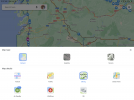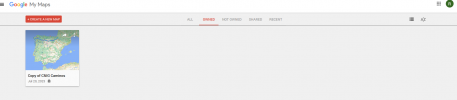Now I need some help. I clicked on the google map link, and now my google map app shows all of these routes. I just wanted to look at the map, not download it!I stumbled across this map a year or two back, it might have been here, it might have been somewhere else. Likely it is not EVERY Camino in Spain, but the majors are there and there is a lot of detail. Respect to whoever created it:
If you like something printed, i can recommend this Map. A bit on the cheap side, but very detailled:
Can anyone tell me how to delete it from my googlemaps?