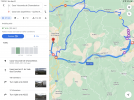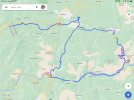I think it’s been a while since I asked a tech question, so in case you had been missing them, here is one.
I don‘t use google maps for GPS tracks when I walk, but I do like to have it to check on places to stay, etc. Somehow, a blue route showed up on my google maps. I do vaguely remember looking at a website that had this route posted (for driving, not walking) but I never knowingly transferred it to my google maps.
I’ve attached a screen shot in case that helps some tech wiz figure out what I must have done, and more importantly, how I can remove it from google maps.
Many thanks!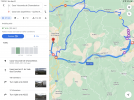
I don‘t use google maps for GPS tracks when I walk, but I do like to have it to check on places to stay, etc. Somehow, a blue route showed up on my google maps. I do vaguely remember looking at a website that had this route posted (for driving, not walking) but I never knowingly transferred it to my google maps.
I’ve attached a screen shot in case that helps some tech wiz figure out what I must have done, and more importantly, how I can remove it from google maps.
Many thanks!